If you hate having to prepare to boot to bios and then smash a key multiple times, an alternative is to use command prompt..
So open up command prompt.

 www.elevenforum.com
www.elevenforum.com
(Nobody who's accessing bios will probably need that tutorial, but who knows!!)
Then the line of code to enter is
(Click Enter)
Your computer will restart into bios.
So open up command prompt.

Open Command Prompt in Windows 11
This tutorial will show you different ways on how to open a command prompt in Windows 11. The Command shell is an entry point for typing commands in the Command Prompt console window. By typing commands at the command prompt, you can perform tasks on your computer without using the Windows GUI...
 www.elevenforum.com
www.elevenforum.com
(Nobody who's accessing bios will probably need that tutorial, but who knows!!)
Then the line of code to enter is
Code:
shutdown -r -fw -f -t 00(Click Enter)
Your computer will restart into bios.
My Computers
System One System Two
-
- OS
- Windows 11 21H2
- Computer type
- PC/Desktop
- Manufacturer/Model
- Chillblast
- CPU
- AMD Ryzen 3 3100
- Motherboard
- Asus ROG Strix b450-f
- Memory
- Corsair 8GB x 2 (16GB)
- Graphics Card(s)
- Asus Nvidia Geforce GTX 1650 Super
- Monitor(s) Displays
- Dell 27" 1440p
- Screen Resolution
- 1440p
- Hard Drives
- Seagate Barracuda 1TB
256GB NVME Seagate Barracuda
- Browser
- Firefox / Edge
- Antivirus
- Windows Defender
-
- Operating System
- Windows 8.1
- Computer type
- Laptop
- Manufacturer/Model
- HP
- CPU
- Amd E2
- Memory
- 4GB
- Hard Drives
- 128GB SSD