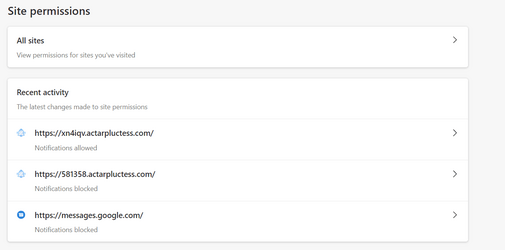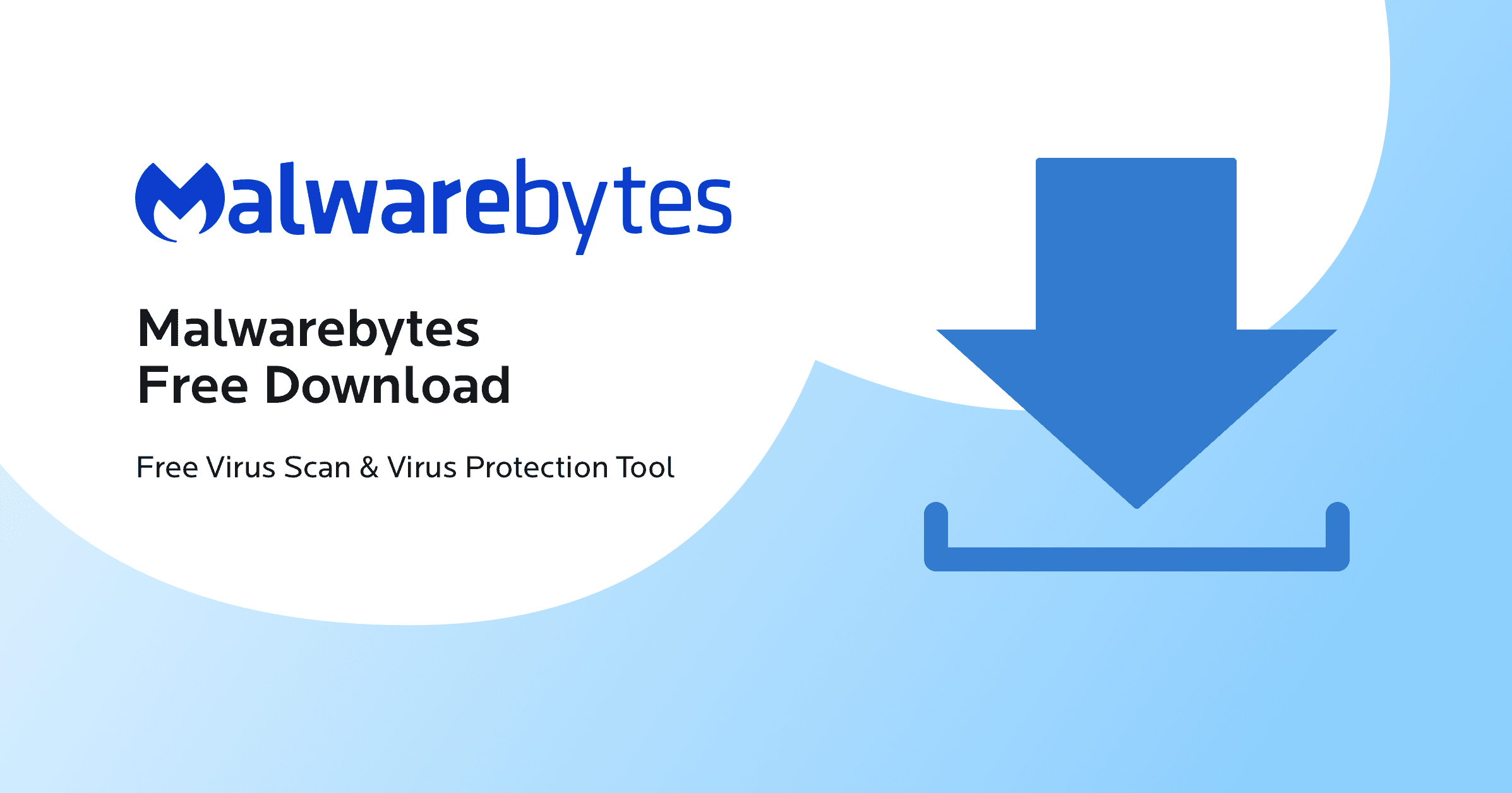Difference between Malwarebytes & AdwCleaner !
Malwarebytes is primarily a scanner that scans and removes malicious software, including rogue security software, adware, and spyware.
AdwCleaner is a free tool you can use to scan and remove adware, spyware, PUPs (Potentially Unwanted Programs), browser hijackers, unwanted browser toolbars,
and any other hard to remove software that came preinstalled on your Windows PC.
Malwarebytes is designed to look for malware, and will also find some Potentialy Unwanted Programs (PUPs) and Potentially Unwanted Modifications (PUMs).
Adw is designed to look more specifically for PUPs and PUMs.
So for the moment the two things do different jobs, and that is why they are still different programs.
I believe that the intention is to eventually merge them into a future version of Malwarebytes, but for now they still each stand alone and do different jobs.
Download free antivirus: easy install for all devices. Remove unwanted malware like viruses, ransomware, spyware & more.

www.malwarebytes.com
AdwCleaner is a free program that searches for and deletes Adware, Toolbars, Potentially Unwanted Programs (PUP), and browser Hijackers from your computer. By using AdwCleaner you can easily remove many of these types of programs for a better user experience on your computer and while browsing...

www.bleepingcomputer.com