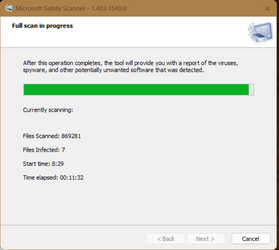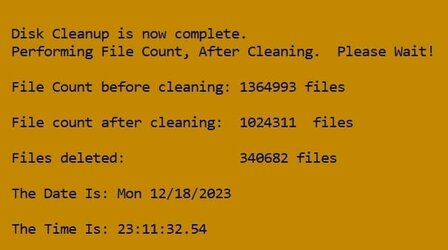rejlocal22
New member
- Local time
- 10:58 PM
- Posts
- 17
- OS
- Windows 11
Hello all,
I just used windows defender and after the scan was finished, it scanned 1,127,605 files. This does not appear right to me.
I checked the windows files for "Old Windows" and it was not listed. So if its a problem, then it must lie somewhere else.
Your thoughts?
I just used windows defender and after the scan was finished, it scanned 1,127,605 files. This does not appear right to me.
I checked the windows files for "Old Windows" and it was not listed. So if its a problem, then it must lie somewhere else.
Your thoughts?
My Computer
System One
-
- OS
- Windows 11
- Computer type
- Laptop
- Manufacturer/Model
- HP