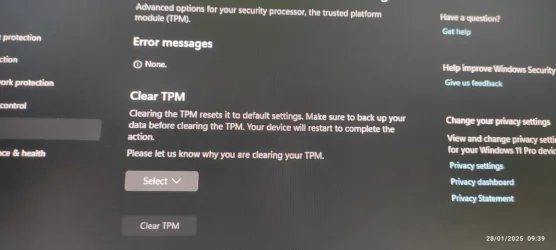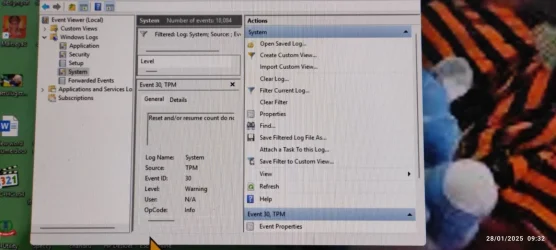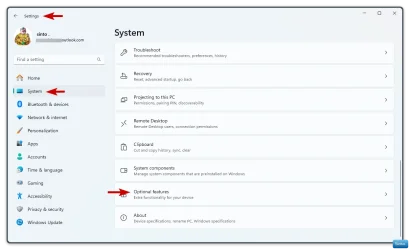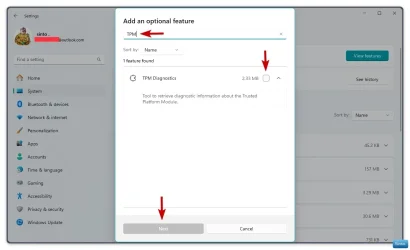- Local time
- 12:12 AM
- Posts
- 269
- OS
- windows 11pro version 23H2
Of late, I am having event id 30 warnings and find it weird that my pc does not wake up to display after some idle time. the monitor light starts bright but again goes to dim. this is not shown as critical error but as warnings in system logs. Result, i had to force power off and on to get back . I have to loose the unsaved work and existing browsing altogether. the source of the event id 30 from TPM, which i never touched so far. I have tpm 2.0 and the status shows as ready as working. When i went to the settings to run the tpm troubleshooter, i did not find that in the device security settings at all. There is one menu clear. i do not want to use it.
Has windows taken away this menu or it is something , that is done by some malware.This TPM settings are very sensitive and i also read that clearing will delete some system file data. I do not want to take the risk. I also send feedback to microsoft
Has windows taken away this menu or it is something , that is done by some malware.This TPM settings are very sensitive and i also read that clearing will delete some system file data. I do not want to take the risk. I also send feedback to microsoft
Attachments
My Computer
System One
-
- OS
- windows 11pro version 23H2
- Computer type
- PC/Desktop
- Manufacturer/Model
- Dell Inspiron 3910
- CPU
- i5 processor
- Memory
- 8 gb