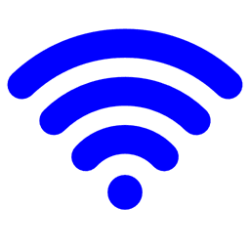Hello!
Could you please help me solve the problem? I keep getting the error "Network connection problem" on Zoho Assist. but the internet connection is good.
What else could this be due to? Maybe someone else has experienced this?
I will be grateful for any help.
Could you please help me solve the problem? I keep getting the error "Network connection problem" on Zoho Assist. but the internet connection is good.
What else could this be due to? Maybe someone else has experienced this?
I will be grateful for any help.
My Computer
System One
-
- OS
- Windows 11