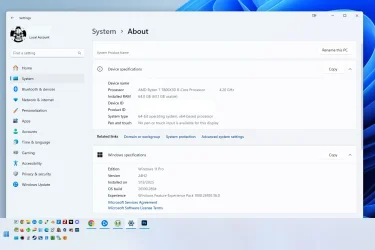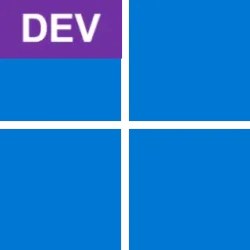I am new to this forum but I too really like True Launch Bar and I have used it for years. I was really disappointed when it would not work with Windows 11. Buy, I stumbled upon a solution accidentally and duplicated it from my desktop to my All-In-One PC so I know for sure it works. I use an app called StartAllBack to replicate the old main taskbar/start from Windows 7. It works fine for Windows 11. I have my old TLB toolbar directory under True Launch Bar Menu off my C: drive as per usual with TLB. You can right click on the main taskbar in Windows and expand the toolbars option. If your TLB toolbar is not already listed then you can use the new tool bar option to define it. I simply clicked on the True Launch Bar Menu option and it launched down to the main toolbar and was fully functional. It appeared to the right of the start icon and other icons already on the bar but all you have to do is drag the TLB bar over to the start icon and the other icons will push back to the right past the TLB bar. Easy solution I think.
- Windows Build/Version
- Windows 11 VR 24H2 Build 26100.2894
My Computer
System One
-
- OS
- Windows 11
- Computer type
- PC/Desktop
- Manufacturer/Model
- Dell