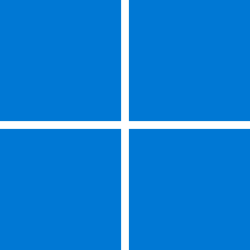Hi community,
I like to update my desktop to windows 11 but I only have a i7 2600k. I read that martik777 achived this by cicumnavigating TPM2.0 and than installing windows 11.
So how ever had the same issue or knows how to proceed please let me know.
Thanks Otto20
I like to update my desktop to windows 11 but I only have a i7 2600k. I read that martik777 achived this by cicumnavigating TPM2.0 and than installing windows 11.
So how ever had the same issue or knows how to proceed please let me know.
Thanks Otto20
- Windows Build/Version
- Windows 10 home 64 Version 22H2 (build 19045.5247)
My Computer
System One
-
- OS
- Windows 10 Home 64
- Computer type
- PC/Desktop
- Manufacturer/Model
- Asustek
- CPU
- Intel Core i7 2600 @ 3.40GHz
- Motherboard
- ASUSTeK Computer INC. P8Z68-V (LGA1155)
- Memory
- 24,0GB Dual Kanal DDR3 @ 668MHz (9-9-9-24) (8-4-4-8)
- Graphics Card(s)
- 4095 MBNVIDIA GeForce RTX 2060 SUPER (MSI)
- Sound Card
- NVIDIA High Definition Audio
- Monitor(s) Displays
- LG
- Screen Resolution
- 3840x2160
- Hard Drives
- Crucial_CT512MX100SSD1
- Keyboard
- Logithech
- Mouse
- Logithech
- Internet Speed
- 400MB
- Browser
- Chrome
- Antivirus
- Bitdefender