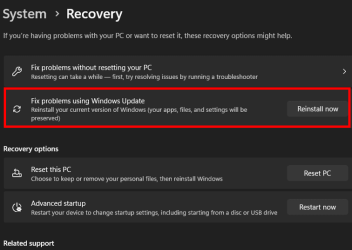- Local time
- 7:58 PM
- Posts
- 935
- Location
- Seattle
- OS
- Win10/11 Triple Boot Insider Release Preview and DEV channels
Is it normal when trying to install the repair version of any Windows build (mine is the Beta version) for it to take forever to install?
Right now I have been waiting for over 4 hours now with it stuck at 61%. Should it continue and should I wait longer?
Right now I have been waiting for over 4 hours now with it stuck at 61%. Should it continue and should I wait longer?
Last edited:
My Computer
System One
-
- OS
- Win10/11 Triple Boot Insider Release Preview and DEV channels
- Computer type
- Laptop
- Manufacturer/Model
- HP ENVY
- CPU
- i5 Core 7200U@2.50GHz (Unsupported for Win 11)
- Motherboard
- HP 81AD (U3E1)
- Memory
- 12GB
- Graphics Card(s)
- Generic PnP Monitor (1920x1080@60Hz) Intel HD Graphics 620 (HP)
- Sound Card
- Conexant ISST audio
- Monitor(s) Displays
- Generic PnP Monitor
- Screen Resolution
- 1536x864 pixels
- Hard Drives
- HGST HTS721010A9E630
- PSU
- Well...PSU you!! What's this mean?
- Case
- HP ENVY SILVER
- Cooling
- A fan.
- Keyboard
- USA
- Mouse
- Logitec Anywhere 2
- Internet Speed
- Good enough for me! Fast!
- Browser
- Edge/Waterfox
- Antivirus
- Windows Defender
- Other Info
- No 'mo.