Hi,
I hope someone can put me on the right track. I have installed a new NVMe/M2 SSD (4TB). That went without a problem. I wanted to move the Music folder that that was on my D drive to the new new SSD.
I right clicked on the Music folder, Properties then Location. Clicked on Move, chose the drive and folder to move the music stuff into, got the standard "Do you want to move all of ...." etc.
I clicked on Yes, then got the following error message:
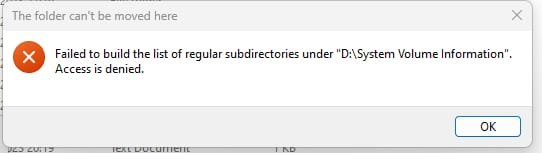
So what do I do with this? Any idea what I need to do?
I have also noticed that the folder I created on the SSD, disappeared. I copied and moved a few files into it, but as soon as I closed Explored, then reopened it, the entire Music folder had vanished. I could see on the drive properties that the files were still there, but I couldn't see them.
I have a PC running Windows 11 Pro, running on 12th Gen Intel(R) Core(TM) i7-12700KF 3.61 GHz, with 32GB RAM.
Thanks for your help.
I hope someone can put me on the right track. I have installed a new NVMe/M2 SSD (4TB). That went without a problem. I wanted to move the Music folder that that was on my D drive to the new new SSD.
I right clicked on the Music folder, Properties then Location. Clicked on Move, chose the drive and folder to move the music stuff into, got the standard "Do you want to move all of ...." etc.
I clicked on Yes, then got the following error message:
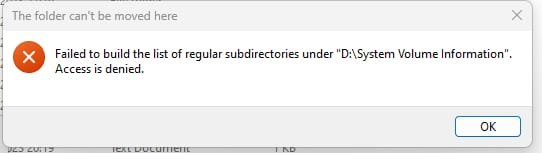
So what do I do with this? Any idea what I need to do?
I have also noticed that the folder I created on the SSD, disappeared. I copied and moved a few files into it, but as soon as I closed Explored, then reopened it, the entire Music folder had vanished. I could see on the drive properties that the files were still there, but I couldn't see them.
I have a PC running Windows 11 Pro, running on 12th Gen Intel(R) Core(TM) i7-12700KF 3.61 GHz, with 32GB RAM.
Thanks for your help.
- Windows Build/Version
- ver. 22H2, 22621.3007
My Computer
System One
-
- OS
- Windows 11 Pro
- Computer type
- PC/Desktop
- Manufacturer/Model
- Custom build
- CPU
- 12th Gen Intel(R) Core(TM) i7-12700KF 3.61 GHz
- Memory
- 32GB
- Graphics Card(s)
- NVIDIA GeForce RTX 3060Ti
- Sound Card
- Onboard
- Monitor(s) Displays
- LG 32inch, LG 24inch
- Screen Resolution
- 1920*1080
- Hard Drives
- SSD1- 6TB; NVMe-M.2 - 4TB; WD HDD- 8TB; External HP - 2TB;
- Cooling
- Zol
- Keyboard
- Perixx ergonomic keyboard
- Mouse
- ZLOT Vertical Gaming Mouse
- Browser
- Firefox 122.0






