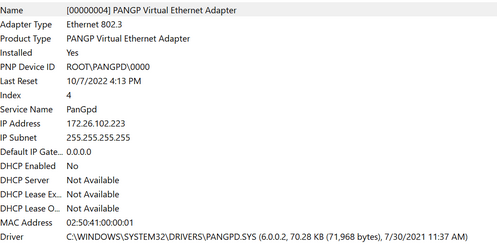BoomSchtick
Member
- Local time
- 5:02 PM
- Posts
- 26
- OS
- Windows 11
My MiniDump folder has 5 dumps in it, but two of them have been within the last week. BlueScreenView just shows the problem is ntoskrnl, which isn't super useful.
Build number (Version 22H2 22621.521)
Build number (Version 22H2 22621.521)
My Computer
System One
-
- OS
- Windows 11
- Computer type
- Laptop
- Manufacturer/Model
- HP ZBook Firefly 16 inch G9
- CPU
- Intel(R) Core(TM) i7-8665U CPU @ 1.90GHz, 211
- Motherboard
- HP KBC Version 20.5E.00
- Memory
- Crucial CT16G48C40S5.M8A1 16 Gig DDR5 (x2)
- Graphics Card(s)
- Intel(R) Iris(R) Xe Graphics
- Hard Drives
- SAMSUNG MZVL2512HCJQ-00BH1
- Antivirus
- Sentinel One