deepakpc007
Member
- Local time
- 8:44 PM
- Posts
- 13
- OS
- Windows 11
I have been using my fingerprint sensor without any issues. But after I re-installed Windows 11 Pro it is not allowing me to add a fingerprint. It says "You have reached the 10 fingerprint maximum for this account".
What I tried so far:
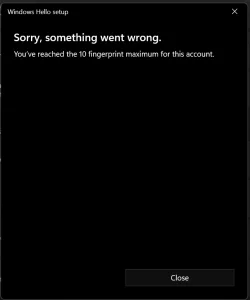
What I tried so far:
- Re-installed Windows 2-3 times. Formatted the drive too.
- Cleared TPM cache.
- Fingerprint sensor driver was automatically getting installed. But still I updated the driver manually.
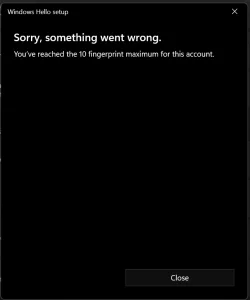
- Windows Build/Version
- Windows 11 Pro 24H2 (OS Build 26100.2605)
My Computer
System One
-
- OS
- Windows 11
- Computer type
- PC/Desktop
- CPU
- AMD Ryzen 7 5800X3D
- Motherboard
- MSI B450 Pro Carbon AC
- Memory
- G.Skill TridentZ 2x16GB 3200MHz CL16
- Graphics Card(s)
- MSI GeForce RTX 4090 Suprim
- Monitor(s) Displays
- ASUS ROG PG32UCDM 4K 32 inch 240Hz
- Screen Resolution
- 3840x2160
- Hard Drives
- Samsung 990 Pro 4TB
Samsung 970 Evo 1TB
WD Blue 7200RPM 1TB HDD
- PSU
- Corsair RM1000e Shift
- Case
- NZXT H7 Flow
- Cooling
- Noctua NH-D15 Chromax Black
- Keyboard
- HyperX Alloy Elite 2
- Mouse
- Razer Basilisk








