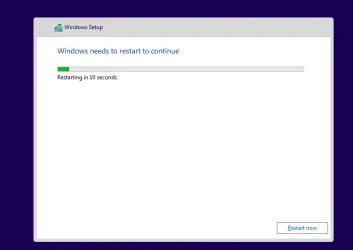c7aesa7r
Member
- Local time
- 8:45 AM
- Posts
- 9
- OS
- Win11
Is it possible to have an unattend installation and force the setup to not reboot after the installation finishes?
I tried addin a setupconfig.ini to the setup.exe folder with
But it still reboots.
Also tried modifying the autoruninfo file:
But it doesnt start the unattended installation.
I'm trying to have the unattended installation being auto executed as usually but at that point stop it from rebooting.
I tried addin a setupconfig.ini to the setup.exe folder with
INI:
[SetupConfig]
NoReboot=1Also tried modifying the autoruninfo file:
INI:
[AutoRun.Amd64]
open=setup.exe /NoReboot /Unattend:D:\notautounattend.xml
icon=setup.exe,0
[AutoRun]
open=sources\SetupError.exe x64
icon=sources\SetupError.exe,0I'm trying to have the unattended installation being auto executed as usually but at that point stop it from rebooting.
Attachments
My Computer
System One
-
- OS
- Win11
- Computer type
- PC/Desktop
- Manufacturer/Model
- 23H2 22631
- CPU
- i9 9900k