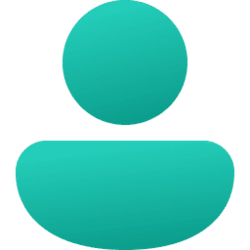babbles
Member
- Local time
- 11:31 PM
- Posts
- 2
- OS
- Windows 11
I would like to know how to completely uninstall ExplorerPatcher.
I did the October Windows Preview Update with ExplorerPatcher installed, and it won't stop the permanent restart of explorer.exe for standard users. It is not a problem for the administrator user. Currently I am recovering my system and getting it back to the way it was before the update.
I uninstalled EP in the usual way and reinstalled EP. My reason for installing EP was that I wanted to place the taskbar on top. Once I uninstalled EP, of course the taskbar appeared at the bottom. Then I reinstalled EP and the taskbar showed up on top, even though I did not set anything. So this leads me to believe that the EP settings are saved somewhere.
I also used an uninstall tool and deleted the EP related registry, as well as the registry values listed on EP's github. But it didn't work.
It was odd when I installed EP as well.
The next thing I find odd is the following.
Is EP not designed to operate in a multi-user environment?
My real goal is to be able to use EP as a standard user. To do that I have to stop the permanent explorer restart when I install EP. So I want to completely remove all configuration files of EP.
I did the October Windows Preview Update with ExplorerPatcher installed, and it won't stop the permanent restart of explorer.exe for standard users. It is not a problem for the administrator user. Currently I am recovering my system and getting it back to the way it was before the update.
I uninstalled EP in the usual way and reinstalled EP. My reason for installing EP was that I wanted to place the taskbar on top. Once I uninstalled EP, of course the taskbar appeared at the bottom. Then I reinstalled EP and the taskbar showed up on top, even though I did not set anything. So this leads me to believe that the EP settings are saved somewhere.
I also used an uninstall tool and deleted the EP related registry, as well as the registry values listed on EP's github. But it didn't work.
It was odd when I installed EP as well.
- Installed ExplorerPatcher on Standard User.
- Administrative privileges are required.
- The screen changes to an administrator user environment, even though I have not signed out the standard user.
- It is a simple black desktop, administrator desktop file and placement, and taskbar placement.
- I had background music playing as a standard user, which I could continue to hear even after the switchover.
- After rebooting the PC, both users were able to use ExplorerPatcher.
The next thing I find odd is the following.
- \Users\Administrator\AppData\Roaming\ExplorerPatcher
-> It contains configuration files. - \Users\USER-1\AppData\Roaming\ExplorerPatcher
-> The contents of the folder is empty.
Is EP not designed to operate in a multi-user environment?
My real goal is to be able to use EP as a standard user. To do that I have to stop the permanent explorer restart when I install EP. So I want to completely remove all configuration files of EP.
My Computer
System One
-
- OS
- Windows 11
- Computer type
- PC/Desktop
- CPU
- Ryzen 7 3800 XT
- Memory
- 16GB
- Graphics Card(s)
- NVIDIA GeFOrce GTX 1650 SUPER