- Local time
- 12:41 PM
- Posts
- 312
- OS
- 11
Today I checked for updates to Windows security. A line came up - Intel but don't recall all details. I clicked on it - It went fast -screen went black - then back to desktop (I think) - when I looked at update history, nothing was noted about an Intel -- is this something I should deal with and how? Thanks.
- Windows Build/Version
- 22H2
My Computer
System One
-
- OS
- 11
- Computer type
- Laptop
- Manufacturer/Model
- Lenovo Ideapad
- CPU
- 13th Gen Intel(R) Core(TM) i5-1335U 1.30 GHz
- Memory
- 8 gb
- Screen Resolution
- 1900x1200
- Hard Drives
- 500 gb ssd


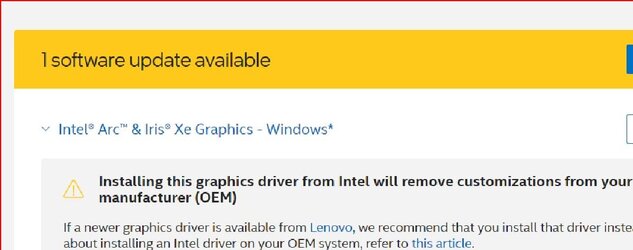
![CropperCapture[118].jpg](/data/attachments/69/69010-3b0f349167ec0e380e5b72822eccd228.jpg?hash=Ow80kWfsDj)
![CropperCapture[121].jpg](/data/attachments/69/69011-b39c85c221a3a000b393064ebf29afcb.jpg?hash=s5yFwiGjoA)
![CropperCapture[123].jpg](/data/attachments/69/69090-ade8866b3516959f398353c43b7a05c9.jpg?hash=reiGazUWlZ)
![CropperCapture[124].jpg](/data/attachments/69/69091-5b9aff18408c70fded0629fc9b3340bf.jpg?hash=W5r_GECMcP)
![CropperCapture[125].jpg](/data/attachments/69/69092-fa9d01cc74d1d3cfb24f447d1aebb46f.jpg?hash=-p0BzHTR08)
![CropperCapture[126].jpg](/data/attachments/69/69093-3a000151e231e6faf1f305a4c5161d4e.jpg?hash=OgABUeIx5v)




