Edition Windows 11 Enterprise
Version 24H2
Installed on 12/5/2024
OS build 26100.2894
Experience Windows Feature Experience Pack 1000.26100.36.0
Motherboard GIGABYTE Z690 AORUS ELITE AX
As seen in my attached screen captures, within my Device Manager listing, under Universal Serial Bus controllers, I have an issue.
Have done an extensive amount of research on this issue, and tried solutions that have worked for others with the identical error. However, they did not work for me.
This issue was not there after installation of the OS some months ago, it is recent, as in, perhaps a recent OS update did this?
To boot, I only have two things plugged into any of my USB ports, my Mouse, and my Keyboard, ...that's it.
Any suggestions?

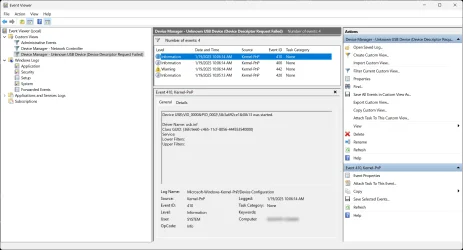
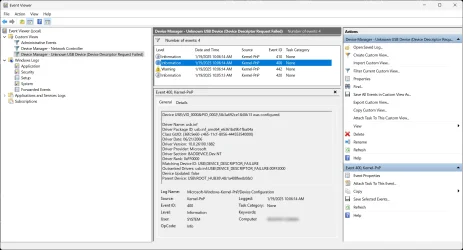


Version 24H2
Installed on 12/5/2024
OS build 26100.2894
Experience Windows Feature Experience Pack 1000.26100.36.0
Motherboard GIGABYTE Z690 AORUS ELITE AX
As seen in my attached screen captures, within my Device Manager listing, under Universal Serial Bus controllers, I have an issue.
Have done an extensive amount of research on this issue, and tried solutions that have worked for others with the identical error. However, they did not work for me.
This issue was not there after installation of the OS some months ago, it is recent, as in, perhaps a recent OS update did this?
To boot, I only have two things plugged into any of my USB ports, my Mouse, and my Keyboard, ...that's it.
Any suggestions?

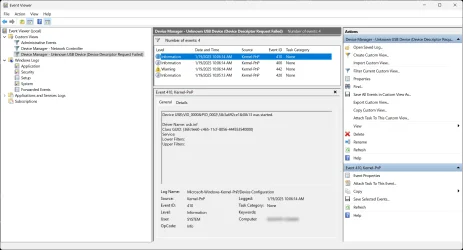
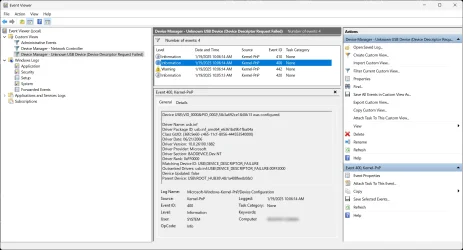


- Windows Build/Version
- Windows 11 24H2 26100.2894
My Computer
System One
-
- OS
- Windows 11 Enterprise 24H2 26100.3037
- Computer type
- PC/Desktop
- CPU
- Intel i9-12900K
- Motherboard
- Gigabyte Z690 AORUS ELITE AX
- Memory
- 32GB
- Graphics Card(s)
- Nvidia GeForce RTX 3060 Ti
- Monitor(s) Displays
- Samsung QN55Q80TAFXZA
- Screen Resolution
- 4096x2160 @ 120Hz





