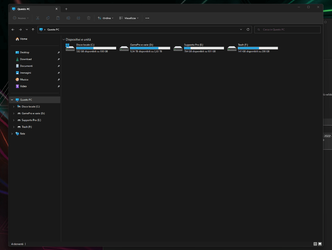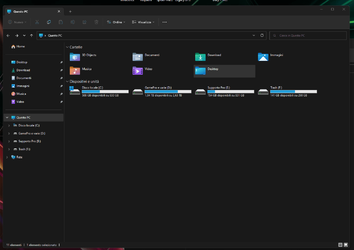Harpernight
Active member
- Local time
- 9:30 AM
- Posts
- 7
- OS
- Windows 11 Pro x64
Salve a tutti, son nuovo su questo forum, e chissa' magari c'è qualcuno che risolvera il problema. E gia da tempo che installo e disinstallo questo fastidisissimo aggiornamento, per la precisione questo: 2022-11 Aggiornamento cumulativo per Windows 11 Version 22H2 per sistemi basati su x64 (KB5019980). Una volta installato mi fa' sparire le cartelle documenti, video, immagini, musica e desktop, insomma tutte in Questo Pc, dove vi sono gli hard disk. Disinstallando questo aggiornamento le cartelle come per magia ritornano al loro posto. Il bello sapete qual'è? Che non me lo fa' piu' disinstalklare, perchè non compare piu', nemmeno via cmd. Ho win 11 pro x64 con chiave originale. Iso dalla microsoft. Qualcuno di voi sara' in grado di risolvere?
- Windows Build/Version
- Windows 11 Pro x64 22H2 build 22621.963
My Computer
System One
-
- OS
- Windows 11 Pro x64
- Computer type
- PC/Desktop
- Manufacturer/Model
- ALIENWARE T-1000
- CPU
- Intel Core i9-9900KF @5.1GHz
- Motherboard
- Asus Rog Strix z390 e-gaming Aura sync
- Memory
- 32GB G.Skill Trident Z RGB
- Graphics Card(s)
- MSI Ventus 3X RTX 3080 10GB GDDR6X
- Sound Card
- X-Fi Titanium Fatal1ty Pro Series
- Monitor(s) Displays
- ASUS MG279 Gaming
- Screen Resolution
- 2560x1440 (2K) 144Hz
- Hard Drives
- Ssd Nvme Samsung 980 Pro 1TB
- PSU
- Seasonic Platinum 1000w Full Mod.
- Case
- Thermaltake Tower 900 + MOD
- Cooling
- Custom Liquid + 2 pump very very fast
- Keyboard
- G510
- Mouse
- Rat4+