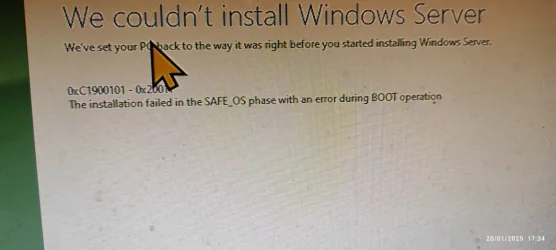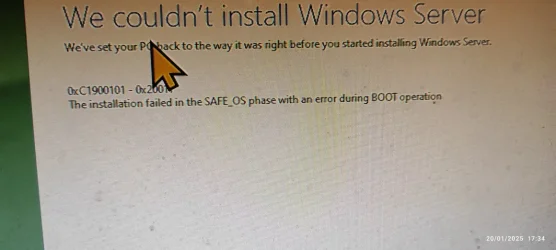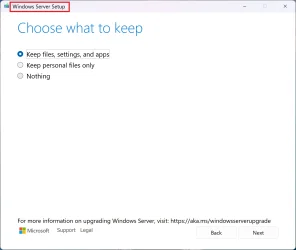- Local time
- 6:19 AM
- Posts
- 269
- OS
- windows 11pro version 23H2
I have followed the microsoft idea of registry tweak to upgrade windows to11 pro from my windowsw 10 pro. I have not missed anything . Install process hascompleted successfully as perthe procedure. But on rebooting, after the installation,I was shocked to see the failed message.windows could not install upgrade to windows 11 due the error,I enclosed here. May I know the fix, so that icould try to upgrade flawlessly to windows 11 pro.
the error is we could not install windows server0xc1900101-x0x20071,the installation failed in the Safe_Os with an error during BOOt Operation
what is this error .I used this link to try to upgrade. to windows 11
the error shot I will enclose in the next post, as there was problem in the device
the error is we could not install windows server0xc1900101-x0x20071,the installation failed in the Safe_Os with an error during BOOt Operation
what is this error .I used this link to try to upgrade. to windows 11
My Computer
System One
-
- OS
- windows 11pro version 23H2
- Computer type
- PC/Desktop
- Manufacturer/Model
- Dell Inspiron 3910
- CPU
- i5 processor
- Memory
- 8 gb