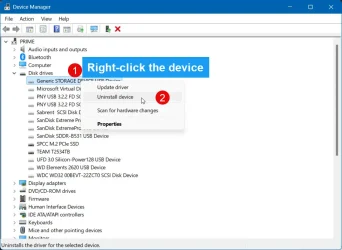56_kruiser
New member
- Local time
- 9:05 AM
- Posts
- 3
- OS
- Windows 11
So, I in fact have 2 thumb drives that the computer does not recognize. Actually it sees the drive but does not see contents. Well, another tidbit: I selected Format, and it says there is not a drive to format. Again, when I plug it in, I get the recognized tone, and I see it in the drive list. Also, both of these have been used to save midi files to on a Keyboard.
I'm thinking this is actually a problem with the thumb drives...although it is quite interesting that both show up unusable on the keyboard, but one of them is fine in the laptop.
Where I am really at, having failed to find a program to recover a USB drive....I'm wondering if anyone here has a suggestion.
I'm thinking this is actually a problem with the thumb drives...although it is quite interesting that both show up unusable on the keyboard, but one of them is fine in the laptop.
Where I am really at, having failed to find a program to recover a USB drive....I'm wondering if anyone here has a suggestion.
My Computer
System One
-
- OS
- Windows 11
- Computer type
- Laptop
- Manufacturer/Model
- Lenovo