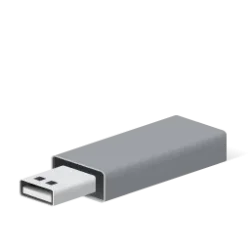Arlene L
Member
- Local time
- 9:02 PM
- Posts
- 16
- OS
- Windows 11 Home
I have a new Dell Inspiron 15 3520 laptop. I attempted to get to the USB Selective Suspend settings in Device Manager but they are not there. I have a USB powered cooling pad attached to the laptop; I want it to automatically shut off when the lid is closed and it just keeps running. So far I have my power settings at "Sleep" on battery and plug-in. I also have the lid set to trigger "Sleep". I used this same cooling pad on the old computer with no problems (Windows 10). So I ultimately followed "Brink's" advice on this forum and modified the registry by adding his suggested lengthy power setting. I then also selected "1" as a value. Problem still persists. I just don't know if I needed to select "1" in the registry since it was on a different line. I also went to properties of USB Root Hub 3.0 and Intel USB 3.10 Extensible Host Controller in Device Manager to check the box "Allow the computer to turn off this device". Any help you can give is desperately needed so thank you in advance!
My Computer
System One
-
- OS
- Windows 11 Home
- Computer type
- Laptop
- Manufacturer/Model
- Dell Inspiron 15 3520