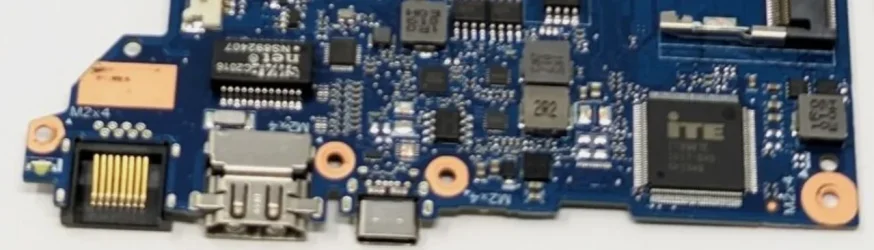- Local time
- 7:46 AM
- Posts
- 2,441
- OS
- Windows 11
Laptop slid on the floor last night onto one end - now the usbc port isn't working. Luckily it's not needed for charging the computer itself. Any ideas? I suppose it's gone and needs replacing but just wondered if there's anything else I can try first.
My Computer
System One
-
- OS
- Windows 11
- Computer type
- Laptop
- Manufacturer/Model
- HP Pavilion 14-ce3514sa
- CPU
- Core i5
- Memory
- 16gb
- Hard Drives
- Samsung 970 evo plus 2TB
- Cooling
- Could be better
- Internet Speed
- 200mbps Starlink
- Browser
- Firefox
- Other Info
- Originally installed with a 500gb H10 Optane ssd