- Local time
- 12:32 AM
- Posts
- 76
- OS
- Windows 11
Respected team,
User Profile folder is missing and when I click on C:\ Users, it will land as below screenshot 1.
I have only one User Profile i.e. C:\Users\GubbiGrishma, refer screenshot 2
I don't see that unless I type in above in address bar
any reason or any course of action to reset it, by the way I don't see Pictures folder at all.
Screenshot 1
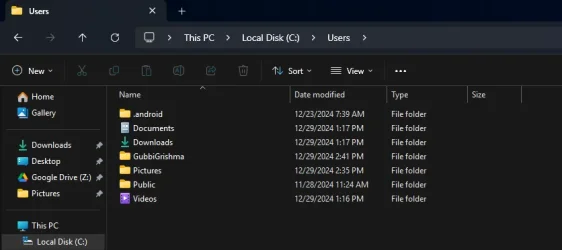
Screenshot 2
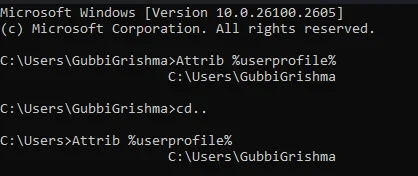
User Profile folder is missing and when I click on C:\ Users, it will land as below screenshot 1.
I have only one User Profile i.e. C:\Users\GubbiGrishma, refer screenshot 2
I don't see that unless I type in above in address bar
any reason or any course of action to reset it, by the way I don't see Pictures folder at all.
Screenshot 1
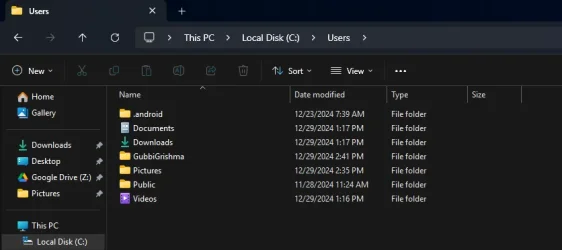
Screenshot 2
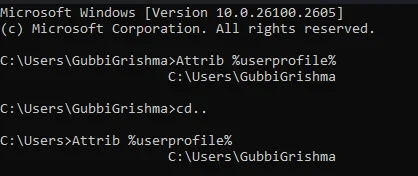
- Windows Build/Version
- Edition Windows 11 Pro Version 24H2 Installed on 11/27/2024 OS build 26100.2605 Experience Windows Feature Experience Pack 1000.26100.36.0
My Computer
System One
-
- OS
- Windows 11
- Computer type
- PC/Desktop








