- Local time
- 12:33 PM
- Posts
- 5,169
- Location
- Hafnarfjörður IS
- OS
- Windows XP,10,11 Linux (Fedora 42&43 pre-release,Arch Linux)
Hi folks.
Some "Get data" functionality has been removed from the standard get data option in the latest versions of EXCEL e.g MsQuery, from the web etc. _This applies to any version of EXCEL running after LTSC 2019 version of Office.
These options are still available -- go to ->options in EXCEL, then data and then click the box "show legacy data import wizards. Click the ones you want.
I'm using 2021 LTSC and 2024 preview LTSC versions and options are still there with "show legacy data import wizards". Here's EXECL from Office 2021 LTSC.
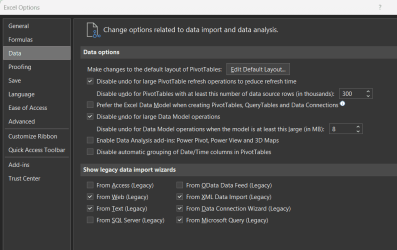
Then functions as before.
I use the "Import via Msquery" a lot to get data from remote MariaDB / Oracle MySQL databases into EXCEL -- does a brilliant job - heading ,formatting etc - makes painless work. (Don't forget also to install the community ODBC driver too. Get latest version from here :
 dev.mysql.com
dev.mysql.com
Here's a query from the Classicmodels testdatabase imported into EXCEL
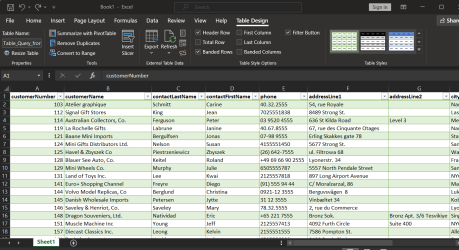
The classicmodels db can be got from here if you want to test this type of stuff. (Note you need to have MySQL or Mariadb installed and running of course on either local or remote computer).

 www.mysqltutorial.org
www.mysqltutorial.org
To load it into Mariadb simply do the following (assume the name of the downloaded file is testdb.sql)
1) login to mariadb : (note if on Windows and you have SSH access to the remote machine then it's easier to logon to the remote machine via ssh and do it from your Windows machine):
e.g
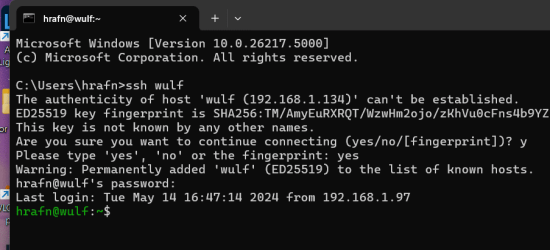
then login to mysql / mariadb e.g
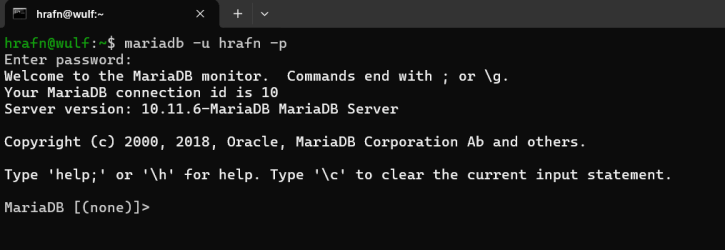
now type create database classicmodels;
exit;
That will create your DB
then to import the data logon to mariadb / mysql again --- mariadb -u user-p <datafile.sql
you'll get prompted for a password and the database will be created - all the tables etc etc. Don't forget the "<" in front of the data file name - that's needed to import the file to create the dataset.
Heidisql is also a good Free windows program for browsing / manipulatimg Mysql / Mariadb type databases.
Have fun !!!
Cheers
jimbo
Some "Get data" functionality has been removed from the standard get data option in the latest versions of EXCEL e.g MsQuery, from the web etc. _This applies to any version of EXCEL running after LTSC 2019 version of Office.
These options are still available -- go to ->options in EXCEL, then data and then click the box "show legacy data import wizards. Click the ones you want.
I'm using 2021 LTSC and 2024 preview LTSC versions and options are still there with "show legacy data import wizards". Here's EXECL from Office 2021 LTSC.
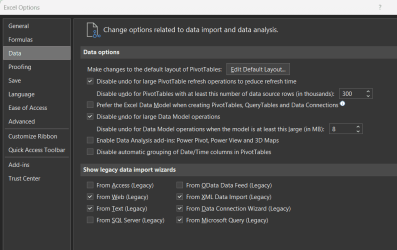
Then functions as before.
I use the "Import via Msquery" a lot to get data from remote MariaDB / Oracle MySQL databases into EXCEL -- does a brilliant job - heading ,formatting etc - makes painless work. (Don't forget also to install the community ODBC driver too. Get latest version from here :
MySQL :: Download Connector/ODBC
Here's a query from the Classicmodels testdatabase imported into EXCEL
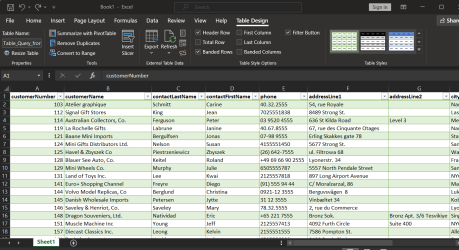
The classicmodels db can be got from here if you want to test this type of stuff. (Note you need to have MySQL or Mariadb installed and running of course on either local or remote computer).

MySQL Sample Database
This page provides you with a MySQL sample database that helps you to practice with MySQL effectively and quickly.
To load it into Mariadb simply do the following (assume the name of the downloaded file is testdb.sql)
1) login to mariadb : (note if on Windows and you have SSH access to the remote machine then it's easier to logon to the remote machine via ssh and do it from your Windows machine):
e.g
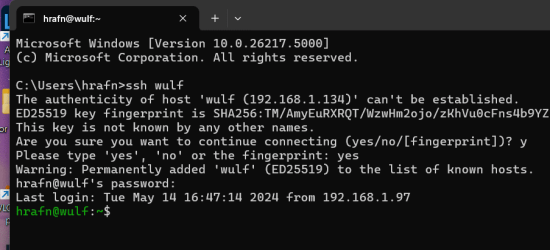
then login to mysql / mariadb e.g
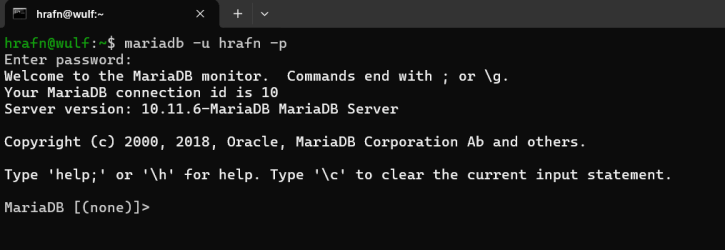
now type create database classicmodels;
exit;
That will create your DB
then to import the data logon to mariadb / mysql again --- mariadb -u user-p <datafile.sql
you'll get prompted for a password and the database will be created - all the tables etc etc. Don't forget the "<" in front of the data file name - that's needed to import the file to create the dataset.
Heidisql is also a good Free windows program for browsing / manipulatimg Mysql / Mariadb type databases.
Have fun !!!
Cheers
jimbo
Last edited:
My Computer
System One
-
- OS
- Windows XP,10,11 Linux (Fedora 42&43 pre-release,Arch Linux)
- Computer type
- PC/Desktop
- CPU
- 2 X Intel i7
- Screen Resolution
- 4KUHD X 2






