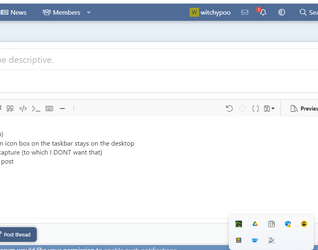using greenshot (captures screen areas)
its in the overflow icon box on the taskbar (It always has been)
Recently, when I click greenshot to capture an area the hidden icon box on the taskbar stays on the desktop
so basically I get the hidden overflow icon box in the screen capture (to which I DONT want that)
Hopefully I have screenshot this action and included it in this post
its in the overflow icon box on the taskbar (It always has been)
Recently, when I click greenshot to capture an area the hidden icon box on the taskbar stays on the desktop
so basically I get the hidden overflow icon box in the screen capture (to which I DONT want that)
Hopefully I have screenshot this action and included it in this post
Attachments
My Computer
System One
-
- OS
- windows 11 home