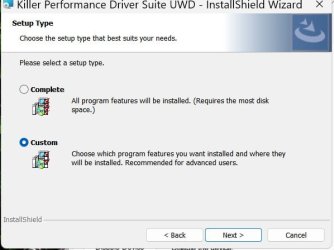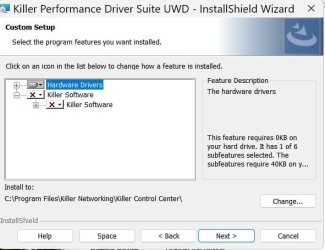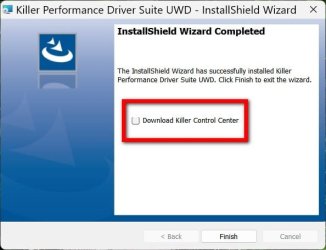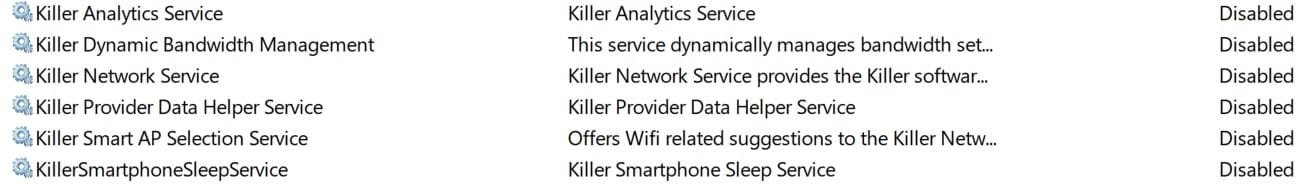Starting about one week ago, access to certain websites has become very slow, links won't work, or access is simply unattainable. This is only true with certain websites but, unfortunately, it occurs with websites I frequently use. For example, with CNN, the page only partially fills and none of the links work. With some other sites, access is never obtained - the browser tab keeps waiting to connect. I have the latest Killer Ethernet and Wireless drivers installed on my Dell XPS 8950 desktop. I have no difficulty accessing these same websites on my IOS or Android tablets.
The problem presents itself with both Microsoft Edge and Firefox browsers. I have tried clearing everything in my recent history (browsing data and cookies) and this works with some of the affected sites, but not others. Speed tests indicate that my Telus internet connection speeds are not affected, and I have no difficulty pinging the sites involved. The Windows Network Troubleshooter does not find any problems.
I am clueless as to what might be causing these problems. I can't think of any programs I have installed since the issue appeared that could be responsible. Any assistance would be greatly appreciated.
The problem presents itself with both Microsoft Edge and Firefox browsers. I have tried clearing everything in my recent history (browsing data and cookies) and this works with some of the affected sites, but not others. Speed tests indicate that my Telus internet connection speeds are not affected, and I have no difficulty pinging the sites involved. The Windows Network Troubleshooter does not find any problems.
I am clueless as to what might be causing these problems. I can't think of any programs I have installed since the issue appeared that could be responsible. Any assistance would be greatly appreciated.
My Computer
System One
-
- OS
- Windows 11 Pro
- Computer type
- PC/Desktop
- Manufacturer/Model
- Dell XPS 8950
- CPU
- i7-12700
- Memory
- 16GB
- Monitor(s) Displays
- Dell U2518D
- Screen Resolution
- 2560 x 1440
- Browser
- Firefox
- Antivirus
- Avast