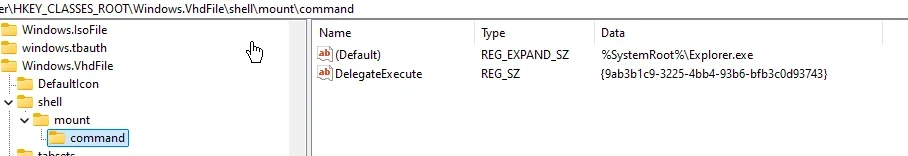I'm not sure when, but "recently", my ability to mount a VHD file from Explorer got broken. Double-clicking gives me the error message:
This app can't run on your PC. To find a version for your PC, check with the software distributor.
I tried "Open with..." and selected "diskmgmt.msc" but got the same error message.
I tried "Open with..." and then navigated to Explorer.exe (it was not one of the apps shown in the popup), the error message was:
The program you have selected cannot be associated with the file type.
The VHD file mounts fine when I go to Disk Management > Action > Attach VHD, so there's nothing wrong with the file.
Is there a way to fix this, or is this a known issue?
This app can't run on your PC. To find a version for your PC, check with the software distributor.
I tried "Open with..." and selected "diskmgmt.msc" but got the same error message.
I tried "Open with..." and then navigated to Explorer.exe (it was not one of the apps shown in the popup), the error message was:
The program you have selected cannot be associated with the file type.
The VHD file mounts fine when I go to Disk Management > Action > Attach VHD, so there's nothing wrong with the file.
Is there a way to fix this, or is this a known issue?
- Windows Build/Version
- Win11 Pro, 24H2, OS build 26100.3194
My Computer
System One
-
- OS
- Windows 11 Pro
- Computer type
- PC/Desktop
- Manufacturer/Model
- Home build
- CPU
- AMD Ryzen 7 5600X
- Motherboard
- Asus ROG Strix X570-E Gaming
- Memory
- Corsair Vengeance LPX 16GB (2x8GB) DDR4 DRAM 3200MHz C16
- Graphics Card(s)
- ZOTAC Gaming GeForce GTX 1660 6GB