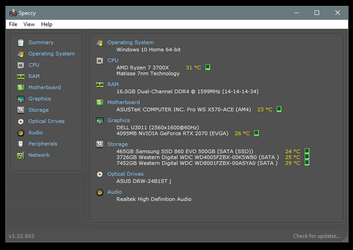We can't tell without at least a model number for your computer.
Large, separate vid cards generally have fans, because they get hot.
But your graphics card may be a part of your CPU. If so, they would be cooled by the CPU cooler.
For separate vid cards (not included in the CPU), these are generally the two kinds you will see.
Those with just a heatsink, and those with a heatsink and fans...
The more powerful vid cards will be the ones with the fans, because they will run much hotter.
View attachment 58099
I'm not sure I understand what you mean when you say... "video card switched out".
If you mean, you took your computer somewhere and got a new video card, then yes the fans might be louder.
There's a free program called Speccy, that will tell us what hardware is in your computer.
You can get it here...
Speccy - find the details of your computer's specs. Great for spotting issues or finding compatible upgrades. Download the latest version today.

www.ccleaner.com
You can run Speccy, and then post a screenshot in this topic. Then we will be able to answer at least some of your questions.
To post a screenshot on this forum...
1. Take the screenshot, edit it as desired, save to your desktop as .png or .jpg (max. size = 2MB)
2. Left click in your post, where you want to place the screenshot.
3. Click the
Attach Files button at lower left, browse to your pic and click
Insert.
4. After clicking
Insert, I usually choose the
Thumbnail option.
Mine looks like this...
View attachment 58100