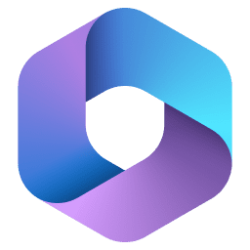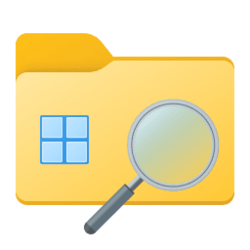- Local time
- 9:47 PM
- Posts
- 214
- OS
- Windows Pro 11 23H2 Build 22631.3737
This was an issue a a few years ago but it seems to be back again according to many threads in the past months.
While typing in Word, letters/words/sentences behind the typing cursor sometimes vanishes/reappears or get temporarily corrupted/replaced by graphical artifacts. This happens more frequently when typing in between sentences of large columns of text of if Word contains pictures/tables.
Others are noticing this issue in other Office apps such as Outlook and Note as well. Happens for AMD as well as nVidia users.
Link to threads with some of them containing videos:
Redirecting
Redirecting
Redirecting

 www.techpowerup.com
www.techpowerup.com
For me the issue started with nVidia driver version 52x all up until the latest. Office is updated, version 2021 Pro Plus.
RTX Geforce Zotac 4070Ti
Gigabyte Z690 UD4 DDR4 motherboard
i5-12600K
Windows 22H2 build 22621.1555
Has anyone else noticed this here?
Edit: Sorry, for some reason the links are messed up with large spaces between them.
While typing in Word, letters/words/sentences behind the typing cursor sometimes vanishes/reappears or get temporarily corrupted/replaced by graphical artifacts. This happens more frequently when typing in between sentences of large columns of text of if Word contains pictures/tables.
Others are noticing this issue in other Office apps such as Outlook and Note as well. Happens for AMD as well as nVidia users.
Link to threads with some of them containing videos:
Redirecting
Redirecting
Redirecting

Graphical glitch in Word and Outlook (Office 365)
I wonder if this is related to white 1 pixel width line I get under "[Search | Copy]" box, after selecting section of text in Opera browser (side note : I currently have RX 570 GPU installed). This is at 1080p resolution on native 4k screen (no scaling on Windows side, Opera window zoom...
For me the issue started with nVidia driver version 52x all up until the latest. Office is updated, version 2021 Pro Plus.
RTX Geforce Zotac 4070Ti
Gigabyte Z690 UD4 DDR4 motherboard
i5-12600K
Windows 22H2 build 22621.1555
Has anyone else noticed this here?
Edit: Sorry, for some reason the links are messed up with large spaces between them.
My Computer
System One
-
- OS
- Windows Pro 11 23H2 Build 22631.3737
- Computer type
- PC/Desktop
- Manufacturer/Model
- Custom built
- CPU
- i5-12600K
- Motherboard
- Gigabyte Z690 UD DDR4
- Memory
- Transcend 16GB
- Graphics Card(s)
- Zotac 4070Ti Trinity
- Sound Card
- Internal: Realtek® ALC892 codec
- Monitor(s) Displays
- Asus VZ239-H
- Screen Resolution
- 1080p
- Hard Drives
- Kingston 500GB nVME
- Case
- Fractal Focus 2 RGB White
- Cooling
- Xilence LQ240PRO Watercooling
- Browser
- Edge Chromium