UPDATE 2/19:
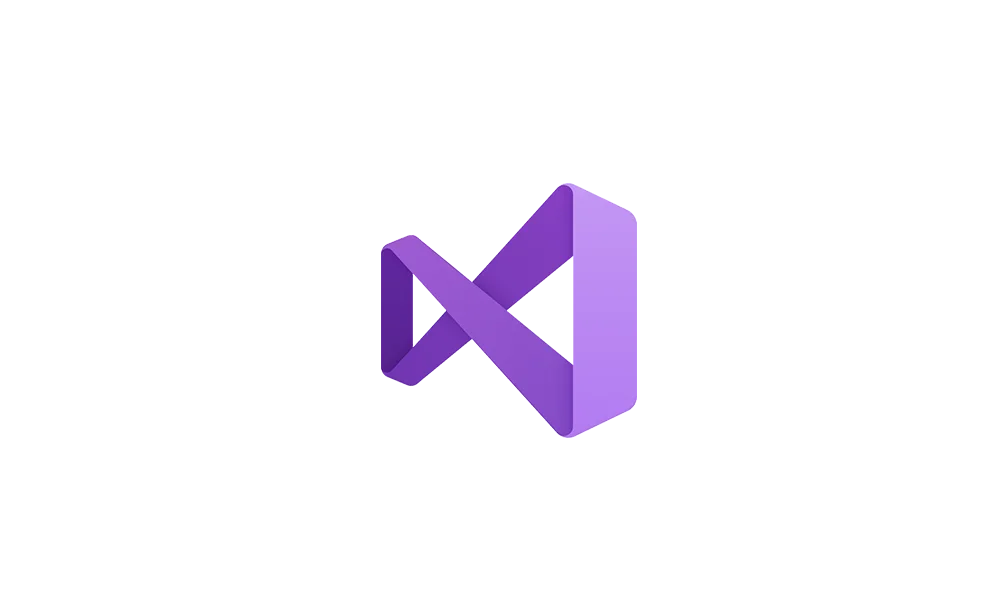
 www.elevenforum.com
www.elevenforum.com
Based on your feature requests, several new tools and enhancements have been added to this release. This update includes improvements for developers, such as advanced debugging capabilities, efficient code management, and enhanced security features. These additions aim to simplify workflows and boost productivity.
Download Visual Studio 2022 v17.13
For detailed information on each new feature, check out the release notes. If you’re pressed for time, here are the key highlights.
Stay connected with the Visual Studio team by following us on YouTube, Twitter, LinkedIn, Twitch and on Microsoft Learn.
As always, we appreciate the time you’ve spent reporting issues and hope you continue to give us feedback on how we’re doing and what we can improve.


 devblogs.microsoft.com
devblogs.microsoft.com
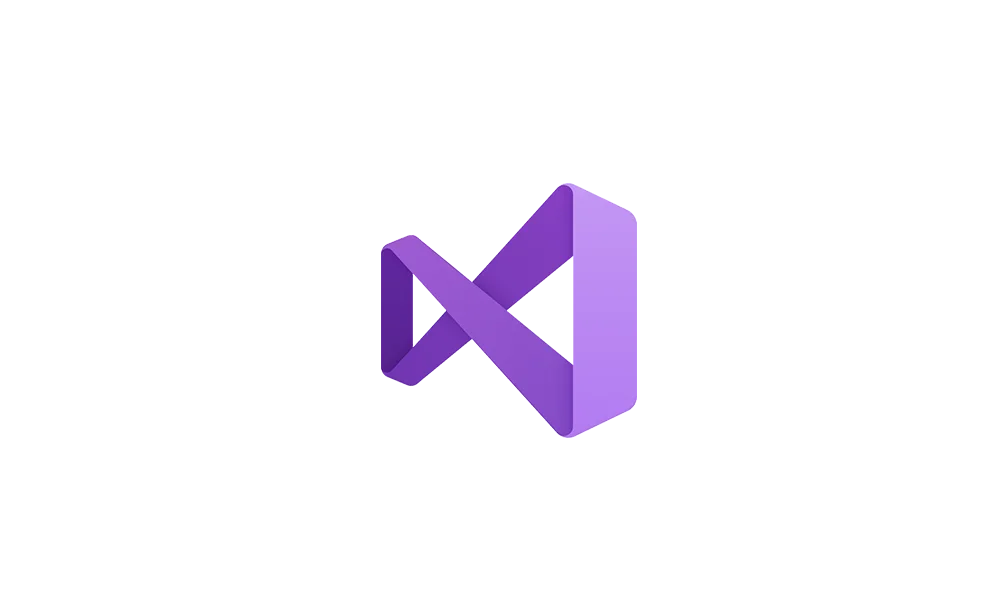
Visual Studio 2022 version 17.13.1 released
Visual Studio Blog: Released February 19th, 2025 Top bug fixesFrom the community Latest Visual Studio Preview is very slow loading Intellisense on large solutionsFeedback ticket Error "The specified network password is not correct." when trying to debug on iOS using Hot RestartFeedback...
 www.elevenforum.com
www.elevenforum.com
Visual Studio Blog:
Based on your feature requests, several new tools and enhancements have been added to this release. This update includes improvements for developers, such as advanced debugging capabilities, efficient code management, and enhanced security features. These additions aim to simplify workflows and boost productivity.
Download Visual Studio 2022 v17.13
For detailed information on each new feature, check out the release notes. If you’re pressed for time, here are the key highlights.
Productivity
- Customize file encoding: Specify the default encoding for saving files in Visual Studio.
- Reimagine the horizontal scrollbar: The horizontal scrollbar in the editor now repositions itself to always be accessible, even when space is limited.
- Choose whether to indent word wrap: You can now specify whether lines that wrap in the editor should be indented.
- Navigate to recent files in Code Search: In Code Search, you can now easily jump between your recent files.
- Enhanced line & column navigation: Visual Studio now supports advanced line and column navigation in Code Search.
GitHub Copilot
- Meet GitHub Copilot Free: GitHub Copilot Free is now available, gives you 2,000 code completions and 50 chat requests per month at no cost—all seamlessly integrated into Visual Studio.
- AI-enhanced Feature Search: You can now ask GitHub Copilot to get detailed responses for your queries.
- Use GitHub Copilot Edits across files: Iterate across multiple files more efficiently.
- GitHub Copilot shortcuts: New keyboard shortcuts for threads in GitHub Copilot Chat.
- Slash command expansions: Enhance slash commands by expanding into natural language.
Debugging & diagnostics
- Highlight syntax with IEnumerable Visualizer: Enhanced editable expression with syntax highlighting is now available.
- Craft complex LINQ queries: Enhanced editable expression with GitHub Copilot Inline Chat directly in the IEnumerable Visualizer.
- Streamline debugging for native code: The Visual Studio profiler’s instrumentation tool now supports targeted instrumentation for native code.
- Thread summaries in Parallel Stacks: Enhance the debugging process with AI thread summaries in Parallel Stacks.
- Display unified async stacks in profiler: The Visual Studio profiler unifies async stacks for streamlined .NET profiling.
- Use color-coded swim lanes for CPU profiling: The Visual Studio profiler enables multiprocess CPU analysis with color-coded graphs and filtering.
Git tooling
- Add comments on pull requests: Review pull requests in Visual Studio by adding new comments to the files on the checked-out branch.
- Catch issues at commit time: Get GitHub Copilot-powered suggestions for your code changes to help you catch potential issues early and improve your code quality.
- View and manage Git tags: Navigate and push Git tags seamlessly from Visual Studio.
IDE
- Preserve font preferences across themes: Changing themes will now preserve your font and font size preferences.
- Onboard a GitHub account: Add GitHub accounts from the first launch wizard or the Visual Studio shell.
- Manage multiple GitHub accounts: Add multiple GitHub accounts and set an active account to drive GitHub features like GitHub Copilot and version control.
- Add a new markdown file: Adding a new markdown file just got easier with the new template available in the Add New Item dialog.
- Check out the new features in the Teams Toolkit: Learn about the Teams Toolkit improvements in the new release.
Cloud
- Leverage .NET Aspire and Azure Functions: Azure Functions can now use .NET Aspire to integrate serverless technology into .NET Aspire.
- Launch a new Docker configuration: Enable depends_on support with the DependencyAwareStart launch configuration option.
- Add scale to Docker Compose: The scale property in Docker Compose is now supported.
Web
- Extract HTML to Razor component: Use a code action to easily extract HTML to a Razor component in Visual Studio.
- Disable format on paste for Razor files: You can now disable the format on paste feature for Razor in Visual Studio.
Data
- Use SDK-style SQL projects in SSDT: You can now use the SDK-style project file format in your SQL Server Data Tools projects with enhanced SQL debugging and schema comparison capabilities.
Stay in touch
As you use Visual Studio, let us know what you love, what you like, and where you’d like us to improve. You can share feedback with us via Developer Community: report any bugs or issues via report a problem and share your suggestions for new features or improvements to existing ones.Stay connected with the Visual Studio team by following us on YouTube, Twitter, LinkedIn, Twitch and on Microsoft Learn.
As always, we appreciate the time you’ve spent reporting issues and hope you continue to give us feedback on how we’re doing and what we can improve.
Read more:

Visual Studio 2022 Release Notes
Learn about the latest features, bug fixes, and support for Visual Studio 2022. Download today.
learn.microsoft.com

Visual Studio 2022 v17.13 is Now Available! - Visual Studio Blog
Explore the latest updates in Visual Studio 2022 v17.13! From enhanced debugging tools to AI-powered GitHub Copilot improvements, discover how this release boosts productivity, streamlines development, and strengthens security. Read more!
Last edited:










