released July 11th, 2023
Summary of What's New in this Release of Visual Studio 2022 version 17.7 Preview 3
Developer Community Highlights
- Addressed an issue where VSWhere's all switch would not return instances in an un-launchable state.
- error C1010 with VS 2022 version 17.6.0 Preview 3 and precompiled headers
- SSDT IN VS 2022 IS TOTALLY BROKEN
- Compiler crashes for analysis of code including specialization of class template with nested non-template class referring to containing class
- VS failed to launch with random JSON dialog
- Azure Function's host.json being ignored unless a manual rebuild is done or code is modified
Developer Community Suggestions: You asked, we listened!
C++:
- We have expanded our Address Sanitizer support with a new continue_on_error mode. This new runtime mode diagnoses and reports hidden memory safety errors, with zero false positives, as your app runs. Output to stdout with set ASAN_OPTIONS=continue_on_error=1, or to stderr with set ASAN_OPTIONS=continue_on_error=2. See AddressSanitizer continue_on_error for more details.
- Added new "Include Cleanup" feature. This provides suggestions to add direct includes whenever indirect includes are detected, and identifies any unused includes. This feature is disabled by default. To enable it, navigate to Tools > Options > Text Editor > C/C++ > IntelliSense and select "Enable #include cleanup". You can learn more about this feature in the Include Cleanup blog post.
Productivity:
Solution Explorer
Extension Manager
- We've added a "Collapse All Descendents" command to the context menu when you right-click on a node in Solution Explorer. You can use this to collapse the selected node as well as its descendent nodes. We've also mapped this as a shortcut via the Ctrl+Left arrow keys.
- We're updating the Extension Manager to make it easier for you to find great extensions from the Visual Studio Marketplace and to make managing and keeping your existing extensions up to date a more seamless experience. The first preview of the modern Extension Manager is now available and can be enabled by checking the "Extension Manager UI Refresh" preview feature via Tools > Options > Environment > Preview Features.
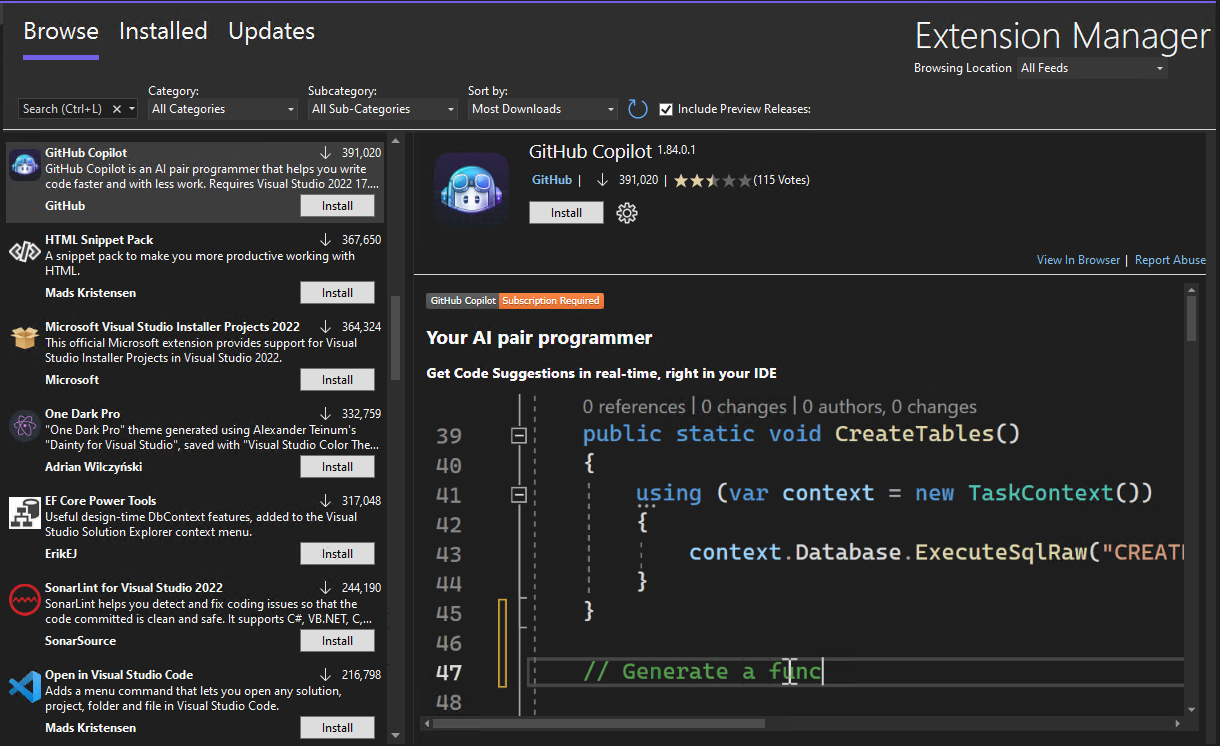
.Net and Cloud development:
HTTP Editor
Power Platform connected services
- We've made updates to the HTTP Editor including a new Response View. The new Response View includes support for JSON highlighting as well as the ability to view; the raw response, the headers of the request and the request as it was sent to the web server.
- The green play button to send the request was replaced by code lens actions.
- We've added Connected Services support for Microsoft Power Platform.
- You can create a custom connector to you Power Platform environment and create a dev tunnel to locally test and debug your Web API project.
Microsoft 365 development:
Teams Toolkit
- simplified Teams Tab app templates is provided in this version.
- Several bug fix and UI improvements to ensure better user experience on Teams Toolkit.
SSDT (SQL):
- Fixed issue with publish using Azure Interactive Dir to an Azure Debugger.
- Changed the Nomenclature of SQL Serverless in the Target Platform to Azure Synapse Analytics Serverless SQL Pool.
Known Issues:
Workaround:
- Visual Studio fails to stablish a debugger connection with .NET MAUI Android apps on some environments. Device shows "Waiting for debugger" message.
- Pylance language server isn't starting in VS due to a "Node.js was not found" error.
- Option 1: Rollback to the prior Preview
- Option 2: Find the folder where node is stored, which is typically located at “C:\Program Files\Microsoft Visual Studio\2022\Preview\MSBuild\Microsoft\VisualStudio\NodeJs”, rename the subfolder “win-x64” in to “win-x86” and swap the node.exe in the root folder and the subfolder.
Source:

Visual Studio 2022 Preview Release Notes
Get the latest pre-release features, bug fixes, and support for Visual Studio 2022 Preview. Download today.
learn.microsoft.com










