WonderWoman
Member
- Local time
- 8:05 AM
- Posts
- 47
- OS
- Windows 11 Pro v. 23H2
Hello,
I have done a ton of research on this already and been going around in circles with ChatGPT for troubleshooting. Here's the current situation I cannot fix.
I have several VMs. I used one of them as a "donor" or "template" that I copied (while turned off) into a folder for use. I copied the entire VM folder including the VHD and VM files and folders. I have created a new VM using Hyper-V Management and during that process used (all per ChatGPT) the option to attach VHD later. I have successfully and correctly identified the VMID for the new VM and after copying the donor files into an isolated folder I created for perfect organization and processing of the duplication process I properly renamed the files to the new VMID and then copied them over (replacing) the already created VM files and folder. I did the same method for the "donor" or "template" VHD. There was only one piece of HW that did not for some reason get copied over with the donor files/drive and that was the network adapter. I went into the settings on the new VM after all of the copying/replacing was completed and added a network adapter. In my Hyper-v manager the network adapter options are minimal. The only option for the switch are "not connected" or "default switch" that is the same for all of the VMs I have already created and all are working perfectly. All VMs that I am using are based on Win11 Pro with the option for Gen2 with TPM enabled but not enabling secure boot because of the error it causes at start up when trying to boot from a DVD (which since I am copying from an existing VM & VHD it is not an issue) because it is required.
I do not know what to do to fix this error. This is a personal project on a home desktop based on Win11 Pro. I will be needing to create several duplicate VMs for my personal project and as part of the project my goal is knowledge to improve my skills.
Here are screen shots of my WinVer and the error mesasge.

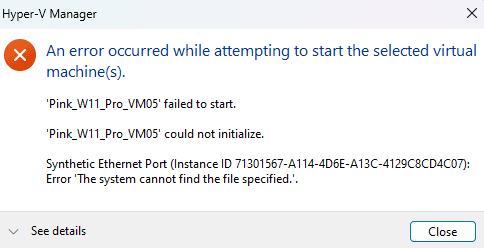
All assistance is appreciated.
I have done a ton of research on this already and been going around in circles with ChatGPT for troubleshooting. Here's the current situation I cannot fix.
I have several VMs. I used one of them as a "donor" or "template" that I copied (while turned off) into a folder for use. I copied the entire VM folder including the VHD and VM files and folders. I have created a new VM using Hyper-V Management and during that process used (all per ChatGPT) the option to attach VHD later. I have successfully and correctly identified the VMID for the new VM and after copying the donor files into an isolated folder I created for perfect organization and processing of the duplication process I properly renamed the files to the new VMID and then copied them over (replacing) the already created VM files and folder. I did the same method for the "donor" or "template" VHD. There was only one piece of HW that did not for some reason get copied over with the donor files/drive and that was the network adapter. I went into the settings on the new VM after all of the copying/replacing was completed and added a network adapter. In my Hyper-v manager the network adapter options are minimal. The only option for the switch are "not connected" or "default switch" that is the same for all of the VMs I have already created and all are working perfectly. All VMs that I am using are based on Win11 Pro with the option for Gen2 with TPM enabled but not enabling secure boot because of the error it causes at start up when trying to boot from a DVD (which since I am copying from an existing VM & VHD it is not an issue) because it is required.
I do not know what to do to fix this error. This is a personal project on a home desktop based on Win11 Pro. I will be needing to create several duplicate VMs for my personal project and as part of the project my goal is knowledge to improve my skills.
Here are screen shots of my WinVer and the error mesasge.

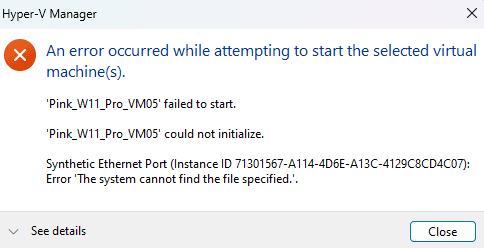
All assistance is appreciated.
- Windows Build/Version
- 23H2 (OS Build 22631.3447)
My Computers
System One System Two
-
- OS
- Windows 11 Pro v. 23H2
- Computer type
- Laptop
- Manufacturer/Model
- MSI Katana GF66 11UE
- CPU
- Intel Core i7
- Memory
- 32GB
-
- Operating System
- Windows 11 Pro 23H2 Version 10.0.22631 Build 22631
- Computer type
- PC/Desktop
- Manufacturer/Model
- DIY Self Built
- CPU
- Intel 13th Gen Core i9 13900K
- Motherboard
- MSI MPG Edge Z790 DDR4 Wi-Fi
- Memory
- 3GB
- Graphics card(s)
- ZOTAC Gaming GEForce RTX 3080 Trinity White
- Sound Card
- NONE
- Hard Drives
- 2x Samsung 980 Pro SSD 2TB M.2 NVMe
- PSU
- Phanteks 1000w
- Case
- Mars Gaming Pink
- Cooling
- Corsair Hydro-x system, pump/res, CPU block & radiator w/their brand coolant liquid
- Other Info
- Build completed. Currently using it





