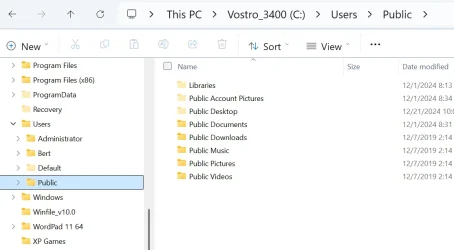AndreyT
Member
Some Windows application place their desktop shortcuts into `Public Desktop` folders. When trying to delete such shortcuts from the desktop, Windows 11 generates the following error message
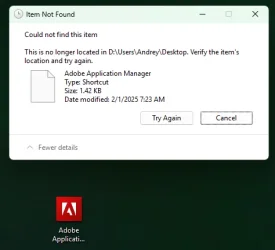
According to the message, it attempts to delete the file from my personal `Desktop` folder and complains that it "doesn't exist", when in reality it knows perfectly well that the file is located in `Public Desktop` folder

This issue did not exist in Windows 10.
P.S. This Windows 11 Pro installation has been sysprepped to relocate `Users` folder to `D:\Users`. But I don't think it's a factor in this issue.
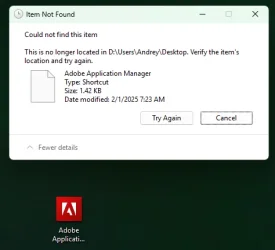
According to the message, it attempts to delete the file from my personal `Desktop` folder and complains that it "doesn't exist", when in reality it knows perfectly well that the file is located in `Public Desktop` folder

This issue did not exist in Windows 10.
P.S. This Windows 11 Pro installation has been sysprepped to relocate `Users` folder to `D:\Users`. But I don't think it's a factor in this issue.
Last edited:
My Computer
System One
-
- OS
- Windows 11 Pro
- Computer type
- PC/Desktop
- CPU
- Intel(R) Core(TM) i7-5930K CPU @ 3.50GHz
- Motherboard
- EVGA X99 Micro
- Graphics Card(s)
- NVIDIA GeForce GTX 970