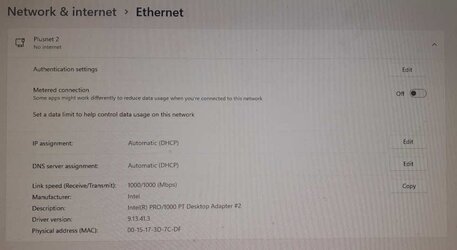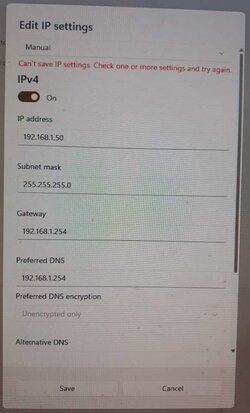- Local time
- 1:09 PM
- Posts
- 372
- OS
- Windows 11 Professional (not the cut down rubbish)
I have several machines, and only my main one does this. With every browser.
On the Gumtree webpage, search finds nothing. Also the Universe@Home forum displays the banner odd - it moves up as you scroll, obscuring part of the page. I've not noticed any other pages incorrect yet.
Can anyone think of something which could interfere with all browsers like this? I have a VPN but it's off. It's not even sat in the background. I use Oracle Virtualbox which makes some odd connection in the network connections list, but I closed it and disabled it in network connections. I have a bridge to the other computers from this one (which is directly connected to the internet router), but I tried removing that.
On the Gumtree webpage, search finds nothing. Also the Universe@Home forum displays the banner odd - it moves up as you scroll, obscuring part of the page. I've not noticed any other pages incorrect yet.
Can anyone think of something which could interfere with all browsers like this? I have a VPN but it's off. It's not even sat in the background. I use Oracle Virtualbox which makes some odd connection in the network connections list, but I closed it and disabled it in network connections. I have a bridge to the other computers from this one (which is directly connected to the internet router), but I tried removing that.
My Computer
System One
-
- OS
- Windows 11 Professional (not the cut down rubbish)
- Computer type
- PC/Desktop
- Manufacturer/Model
- Home built, of course
- CPU
- Ryzen 9 3900XT (on this one anyway, I have 8)
- Motherboard
- MSI X470 Gaming Plus Max
- Memory
- 72G and 72GB and 64GB and 32GB and 32GB and 8GB and 8GB and 8GB
- Graphics Card(s)
- Fury and 12 Tahitis
- Sound Card
- People still use cards for those?
- Monitor(s) Displays
- 7 of them.
- Screen Resolution
- All sorts.
- Hard Drives
- 1TB NVME, 4TB rust spinner
- PSU
- Several kW
- Case
- Unimportant
- Cooling
- Big Zalman 6 inch thing
- Keyboard
- Really?
- Mouse
- Yes
- Internet Speed
- 32Mbit/7Mbit
- Browser
- Opera
- Antivirus
- AVG
- Other Info
- [Crosses legs] Exactly what info are you looking for?