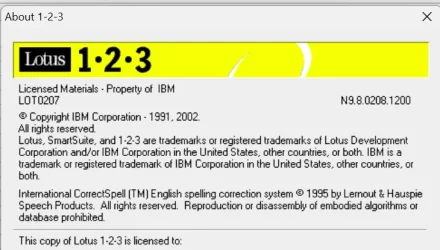Can someone tell me how Lotus 123 interprets syntax of the form mar:12, where "mar" might be a month name (March, in this example) ?
In fact, in Excel, the syntax can be more generally of the form mar:12:34 or mar:12:34.567 . Is that also true for Lotus 123 ?
And can someone tell me what Lotus 123 does with inputs of that form ? How is it formatted by default ? And if it is numeric, what is the underlying value, ideally to 15 significant digits ?
I presume it is Lotus 123 syntax, because normally Excel converts that to a number (*).
But the Excel interpretation can be disabled (i.e. treat the input as text) if we enable (!) the Excel Lotus Compatibility option "Transition formula entry".
(I consider it to be a defect that we enable (!) a Lotus Compatibility option to disable some Lotus Compatibility behaviors in Excel.)
(* The converted number in Excel does not make sense to me. Presumably, it is another Excel defect.)
Edit.... Note that my computer language is English (US). Comma is my decimal point. And my long time form is hh:mm:ss.fff , where "fff" is milliseconds.
In fact, in Excel, the syntax can be more generally of the form mar:12:34 or mar:12:34.567 . Is that also true for Lotus 123 ?
And can someone tell me what Lotus 123 does with inputs of that form ? How is it formatted by default ? And if it is numeric, what is the underlying value, ideally to 15 significant digits ?
I presume it is Lotus 123 syntax, because normally Excel converts that to a number (*).
But the Excel interpretation can be disabled (i.e. treat the input as text) if we enable (!) the Excel Lotus Compatibility option "Transition formula entry".
(I consider it to be a defect that we enable (!) a Lotus Compatibility option to disable some Lotus Compatibility behaviors in Excel.)
(* The converted number in Excel does not make sense to me. Presumably, it is another Excel defect.)
Edit.... Note that my computer language is English (US). Comma is my decimal point. And my long time form is hh:mm:ss.fff , where "fff" is milliseconds.
Last edited:
My Computer
System One
-
- OS
- Windows 7
- Computer type
- Laptop