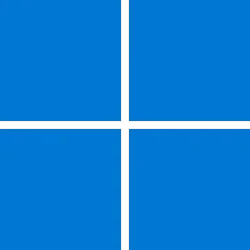Windows IT Pro Blog:
What's new in Windows 11 this month? Explore updates and tips for device management, security, productivity and collaboration, Copilot+ PCs, the March security update, and much more including the new Windows 11 Roadmap and highlights from Technical Takeoff. Be sure to mark your calendar for April 4, and join us in celebrating Microsoft’s 50th anniversary.
New in Windows update and device management
- [ROADMAP] Visit the new Windows 11 Roadmap to learn what features and improvements are coming to Windows 11, version 24H2. Filter the list by Windows version, release channel, device type, or status. Read the announcement to get started.
- [RECOVERY][PREVIEW] Facing boot issues and dealing with Windows Recovery Environment (WinRE)? Enable quick machine recovery via RemoteRemediation CSP to help you automatically detect, diagnose, and resolve critical issues on Windows 11, version 24H2 devices. Currently available in preview for Windows Insiders in the Beta Channel.
- [WINDOWS UPDATE] Dive deeper into the hotpatching technology for Windows Server and Windows 11, version 24H2 devices with this on-demand Technical Takeoff session. Learn more about unified update management with Microsoft Intune and Windows Autopatch, as well as its advanced tools to help you manage Windows updates.
- [CLOUD] Watch these on-demand Technical Takeoff sessions to learn how to use Microsoft Intune to for cloud migration and deployment. Then dive deeper into cloud-native management with Microsoft Intune.
- [WINDOWS 365] Discover Windows 365 Disaster Recovery Plus, the newest option for business continuity and disaster recovery specifically designed for users who require resilience and high disaster recovery performance for Cloud PCs in case of an outage.
- [CONNECTED CACHE] Optimize Windows Autopilot bandwidth use with Connected Cache for efficient device management and content delivery.
- [TPM] Check for potential hardware and firmware issues, identify security and reliability issues, and much more with the Attestation readiness verifier for TPM reliability.
New in Windows security
- [SKILLS] Skill up with the on-demand Technical Takeoff sessions and demos on all things security. Choose from resiliency in the cloud, data protection with hardware and Win32 app isolation, administrator protection and Windows LAPS, and more!
- [INTUNE] Discover the latest in AI in Microsoft Intune. Track, assess, and remediate vulnerabilities to stay ahead of evolving threats with the Intune Vulnerability Remediation Agent.
- [INTUNE] Reduce risks and enhance IT control with expanded endpoint visibility across device platforms and Microsoft Intune Advanced Analytics and Microsoft Copilot assistance for real-time data retrieval.
- [INTUNE] Learn about the latest updates to Microsoft Intune that are specifically designed to fortify your security posture. These updates feature expanded capabilities of the Windows and the Microsoft Intune Suite with Endpoint Privilege Management (EPM), Enterprise Application Management, and Remote Help as well as the integrated security value of Intune and Microsoft 365.
- [ZERO TRUST] Adopting Zero Trust helps enhance security posture and reduce risk while improving compliance and governance. Don’t miss the Zero Trust Workshop, a guided framework to help you move from Zero Trust strategy to deployment at your organization.
- [MSRC] Learn more about the Microsoft Security Response Center (MSRC) as a resource for the investigation and disclosure of vulnerabilities, security updates that will help you protect your organization, and a place to participate in a security community.
- [MICROSOFT SECURE] Deep dive into hardening your defenses with AI, Microsoft security tools, Security Copilot including agents. Learn more about security and governance trends and platform innovations and register for this virtual event.
New in Copilot+ PCs and AI
- [VOICE ACCESS][24H2] Natural Language Commanding in voice access provides users with the flexibility to speak commands naturally, using filler words and synonyms, rather than rigid, predefined commands. Available initially on Snapdragon-powered Copilot+ PCs.
- [M365 COPILOT] Read the latest installment of the Grow Your Business with Microsoft 365 Copilot series. Learn how Copilot helps Newman’s Own work with greater speed, efficiency, and creativity—and consider similar advantages for your organization.
- [M365 COPILOT] Consider ways to use Microsoft 365 Copilot as a tool for inclusivity at your organization. For example, dive into the series on using Copilot to maximize potential among neurodivergent people and their allys by transforming workplace interactions, breaking down projects and boosting productivity, and improving focus and communication.
- [M365 COPILOT] For the latest features and improvements for Microsoft 365 Copilot, see the release notes.
- [UI][PREVIEW] Discover Native XAML app and new UI in the Copilot app for Windows. It includes a new side panel where you can easily start a new conversation and see your conversation history. This is rolling out gradually to Insiders in all channels with the Copilot app version1.25023.101.0 and higher.
- [WINDOWS SEARCH][24H2] To make finding documents, photos, and settings across Windows 11 easier to find with improved Windows Search, we’re introducing semantic indexing along with traditional indexing. Available on Snapdragon-powered Copilot+ PCs, with support for AMD and Intel-powered Copilot+ PCs coming soon.
- [LIVE CAPTIONS][24H2] Take advantage of enhanced communication with live captions and real-time translation. Live captions support translating more than 44 languages into English, including speakers in real-time video calls, recordings, and streamed content. This update enhances communication on AMD and Intel®-powered Copilot+ PCs.
- [LIVE CAPTIONS][24H2] On Snapdragon-powered Copilot+ PCs, we’re bringing the ability for real-time translation to Chinese (Simplified). Supported languages include Arabic, Bulgarian, Czech, Danish, German, Greek, English, Estonian, Finnish, French, Hindi, Hungarian, Italian, Japanese, Korean, Lithuanian, Norwegian, Dutch, Polish, Portuguese, Romanian, Russian, Slovak, Slovene, Spanish, and Swedish.
- [AI] Watch this on-demand Technical Takeoff deep dive to learn about different AI initiatives from Microsoft. Explore the various Copilot offerings available on the Windows platform from AI agents and Microsoft 365 Copilot Chat to Copilot+ PCs and what you need to make the most of them.
- [SKILLS] Looking to boost your AI skills? Join the Microsoft AI Skills Fest taking place April 8–May 28 as part of the Microsoft 50th anniversary. Register now for the Skills Fest. And don’t miss the 24-hour global kickoff event—an opportunity to be part of the attempt to set a GUINNESS WORLD RECORDS™ title for the most users to take an online multilevel AI lesson in 24 hours.
New in Windows Server
For the latest features and improvements for Windows Server, see the Windows Server 2025 release notes and Windows Server, version 23H2 release notes.- [DES REMOVAL] Detect and disable the Data Encryption Standard (DES) encryption algorithm before it’s removed from Kerberos in Windows Server 2025 and Windows 11, version 24H2 on or after September 9, 2025. For enhanced security and protection against cyber threats, adopt stronger encryption methods such as Advanced Encryption Standard (AES).
- [PREVIEW] For Windows Server Insiders, vNext Preview Build 26376 is now available. We have released a new build of the next Windows Server Long-Term Servicing Channel (LTSC) Preview that contains both the Desktop Experience and Server Core installation options for Datacenter and Standard editions, Annual Channel for Container Host and Azure Edition (for VM evaluation only). The ability to download and install Windows Admin Center from the Windows Server Desktop, Windows Server Flighting, and availability of the Feedback Hub are new in this build.
- [AZURE LOCAL] Looking for release notes for Azure Local, version 23H2 and above? As of March 12, 2024, you can find these notes at Azure Local release information.
- [SERVER SUMMIT] Join us for the Windows Server Summit virtual event, April 29-30 on Microsoft Tech Community. The event features intermediate and advanced content for IT professionals, including topics such as Active Directory, Azure Arc, and hybrid cloud management, networking, security, storage and more. Live Q&A via chat. Sign up here.
New in productivity and collaboration
Get the March 2025 security update for Windows 11, version 24H2 and version 23H2 to start using the following improvements, which might be rolled out gradually.- [FILE EXPLORER][24H2][23H2] Select and hold (or right-click) items in the left pane to see the “New Folder” command appear on the context menu.
- [WINDOWS STUDIO EFFECTS][24H2][23H2] On devices with a neural processing unit (NPU), notice a new icon in the system tray when you use an app that supports Windows Studio Effects. Select the icon to open the Studio Effects page in Quick Settings or hover over it to see which app is using the camera.
- [FONT][24H2][23H2] Check out the new simplified Chinese font, Simsun-ExtG, supporting Unicode ranges G, H, and I.
- [SETTINGS][24H2] Change time zones in Settings > Time & language > Date & time.
- [FILE EXPLORER][23H2] Access shared items in File Explorer Home > Shared when you're signed in to your Microsoft account or a Microsoft Entra account. These include files, emails, Teams chat, and more.
- [WINDOWS SHARE][23H2] Share files directly to apps when you select and hold (or right-click) them in File Explorer or on the desktop.
- [MAGNIFIER APP][23H2] Try new Magnifier options including a keyboard shortcut (Ctrl + Alt + Minus) to toggle between current and 1x zoom. And reset zoom to fit to your screen and reset zoom to your last or preferred magnification with new Magnifier buttons.
- [SETTINGS][23H2] Understand your PC’s capabilities at a glance. “Top cards” are an easy way to view key specifications including processor, RAM, storage, and GPU. “Top cards” appear under Settings > System > About.
- [TASK MANAGER][24H2] Task Manager will now calculate CPU usage differently for Processes, Performance, and Users pages. It will use standard metrics to display CPU workload consistently across all pages and align with industry standards and third-party tools. To ensure backward compatibility, an optional column named CPU Utility is available (hidden by default) on the Details tab, showing the previous CPU value from the Processes page.
- [VOICE ACCESS][23H2][24H2] You can now use voice access to navigate, dictate, and interact with Windows using voice commands in Simplified Chinese and Traditional Chinese.
Lifecycle milestones
Check out our lifecycle documentation for the latest updates on Deprecated features in the Windows client and Features removed or no longer developed starting with Windows Server 2025.- [WINDOWS APP] Prepare for the Windows App replacement of Remote Desktop app for Windows. As of May 27, 2025, Remote Desktop app for Windows from the Microsoft Store will no longer be supported or available for download. Windows App will ensure continued access to Windows 365, Azure Virtual Desktop, and Microsoft Dev Box. [Note: this does not apply to the Remote Desktop client standalone installer (MSI).]
- [REMOTE DESKTOP CLIENT] Remote Desktop client for Windows reaches end of support March 27, 2026. Prepare now by migrating to Windows App.
- [WIN10 EOS][REMINDER] Watch the latest Technical Takeoff session on demand to bust myths and misconceptions around Windows 10 end of support (EOS). Additionally, find resources to help you get ready for Windows 10 end of support coming up on October 14, 2025. This resource hub includes important reminders, guides, interactive assessments, and customer testimonials. Choose among several ways to transition to Windows 11, check if current devices are eligible for the upgrade, purchase new PCs as part of your refresh cycle, and learn more about the Extended Security Updates (ESU) program.
- [WIN10 EOS][IOT] Confirm which of your Windows IoT Enterprise devices will and won’t be impacted by Windows 10 end of support on October 14, 2025.
Windows Insider Preview news
Here’s a summary of this month’s new experiences available to Windows Insiders. Remember that gradual rollout reaches some devices earlier than others.All Insider Channels
Check out updates to Snipping Tool and Notepad apps. Improved inking markup in the Snipping Tool will help people at your organization be more productive. And if you’re a developer, use the protocol launch more intuitively and customize which Snipping Tool features your app will display. Using Notepad? Reopen recently closed files from File > Recent. Clear the recent list from the same menu.
Dev and Beta Channels
If you’re considering switching from the Dev Channel to the Beta Channel, you can for a limited time! You can do so as long as Dev and Beta Channels receive the same updates (same build numbers) based on Windows 11, version 24H2. The window to switch is closing soon, so we encourage you to evaluate which channel you would like to be in. Besides availability in the Dev Channel, the following changes are available in the Beta Channel as optional.
- On Build 26120.3360, for Windows Insiders in the European Economic Area (EEA), support to add, remove, and rearrange lock screen widgets is rolling out.
- Also on Build 26120.3360, we are adding the ability to share directly to apps that support sharing in Windows when right-clicking on local files in File Explorer or the desktop.
- On Build 26120.3380, Recommended files in File Explorer Home are now available to all Windows Insiders who are signed in with their personal Microsoft account (and local accounts). This provides quick access to relevant files: frequently used files, recent downloads, and files added to your File Explorer Gallery—based on your activity in the Recommended section, which is displayed as a carousel with thumbnail previews.
- On Build 27802, improved battery icons in Windows 11 are designed to communicate the battery status of your PC with a quick glance at the taskbar in the system tray, in the quick settings flyout, and in Settings. Colored battery icons indicate charging status, and, by popular request, you can now show battery percentage next to the battery icon in the system tray.
- Also on Build 27802, you can now share files directly from the jump lists on the taskbar. With changes to the Desktop Spotlight interaction, you can hover over the “Learn about this picture” icon to quickly learn more about the background image.
Have you joined Windows Office Hours yet? It’s our continuing series of live Q&A for IT professionals. Get answers to your questions about Windows 11 adoption, managing and updating Windows devices, security practices, and much more. On the third Thursday of each month, join product and servicing experts, engineers, and others to answer your questions, provide guidance, and discuss strategies. RSVP for the next Windows Office Hours on April 17, 2025.
Come back in April for more Windows news you can use including highlights from Microsoft 50th Anniversary, Microsoft Secure, and much more.
Source:

Windows news you can use: March 2025 - Windows IT Pro Blog
Catch up on the latest capabilities for Windows 11 management and security.