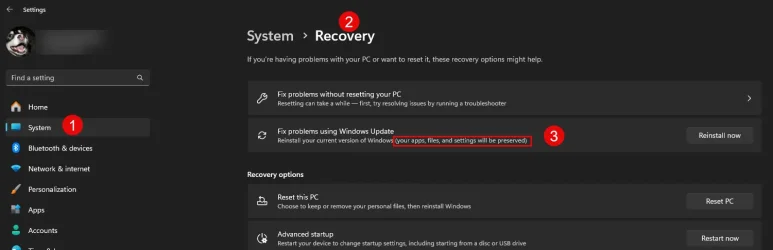I am about to rebuild my machine for the first time since 2021 and I am creating a VERY detailed deployment guide to ensure I am back up and running in the most orderly fashion possible.
Right now - I am auditing my Windows Terminal layout - which is heavily customized across the usual different areas:
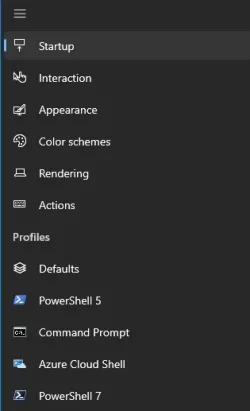
Now - I have searched out and read all I can on what appears to be "typical" backup/restore for these settings - by copying all three files from here:
%LocalAppData%\Packages\Microsoft.WindowsTerminal_8wekyb3d8bbwe\LocalState
state.json
settings.json
elevated-state.json
to a safe location - and then simply copying these 3 back into the default folder above AFTER a new install.
However - I have examined all three of these files in VS Code - and there ain't a lot in here.
Certainly no where near the settings to ensure that say - sliders like this:
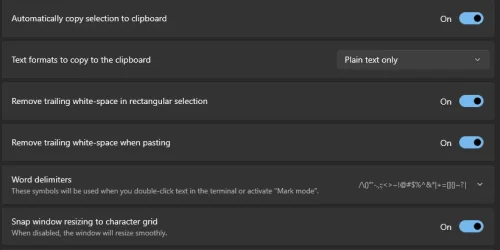
Are set correctly during a restore.
Do not see any reference to my color schemes or actually anything in the settings.json file.
So - what am I missing here?
Is it even possible for a 100% failsafe restore - where I can clean install Terminal, apply a backup, open Terminal and have all settings to be exactly where I am right now on my current machine?
S
Right now - I am auditing my Windows Terminal layout - which is heavily customized across the usual different areas:
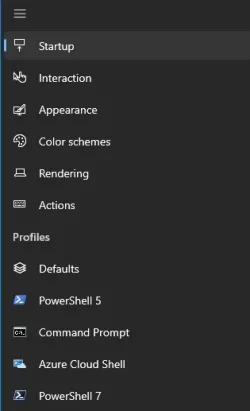
Now - I have searched out and read all I can on what appears to be "typical" backup/restore for these settings - by copying all three files from here:
%LocalAppData%\Packages\Microsoft.WindowsTerminal_8wekyb3d8bbwe\LocalState
state.json
settings.json
elevated-state.json
to a safe location - and then simply copying these 3 back into the default folder above AFTER a new install.
However - I have examined all three of these files in VS Code - and there ain't a lot in here.
Certainly no where near the settings to ensure that say - sliders like this:
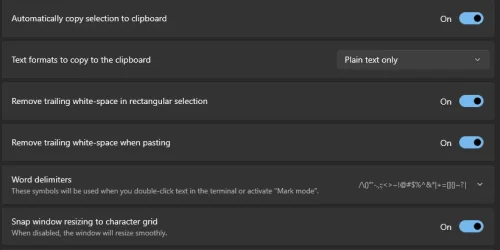
Are set correctly during a restore.
Do not see any reference to my color schemes or actually anything in the settings.json file.
So - what am I missing here?
Is it even possible for a 100% failsafe restore - where I can clean install Terminal, apply a backup, open Terminal and have all settings to be exactly where I am right now on my current machine?
S
My Computer
System One
-
- OS
- Windows 11 PRO 23H2
- Computer type
- PC/Desktop
- Manufacturer/Model
- ASUS
- CPU
- Intel i5-13600K
- Motherboard
- PRIME z790-A
- Memory
- Corsair Vengeance LPX 64GB (2x32GB) (CMK64GX5M2B5600C40)
- Graphics Card(s)
- Intel UHD Graphics 770
- Sound Card
- RME UCX-II
- Monitor(s) Displays
- Samsung LN40B530 LCD TV
- Screen Resolution
- 1920x1080
- Hard Drives
- Samsung NMVE (990 Pro, 970 EVO)
- PSU
- Seasonic GX750
- Case
- Coolermaster CM-690II
- Cooling
- Noctua
- Keyboard
- Logitech MX Keys
- Mouse
- Logitech M510
- Internet Speed
- 1 GBPS+
- Browser
- MS Edge
- Antivirus
- Windows Defender