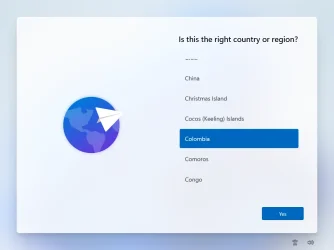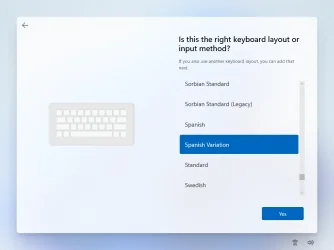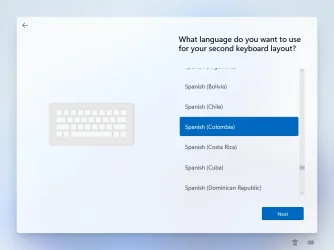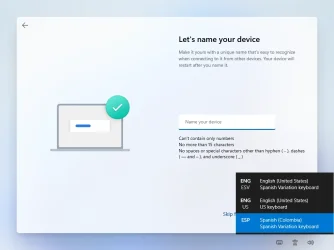The cybersecurity action of this thread is resetting my pc making use of Windows 11 Pro latest software feature called:" Reset this PC " using the following configuration for the previously mentioned feature: " Remove everything ", " Cloud download " and " Yes " for " Clean data? " and while i am in that processs when i am in the part where i name my PC and and in every part of the personal Microsoft's account creation how can i write all the caracters Spanish(Colombia) keyboard layout if my keyboard is not an Spanish keyboard in a 100% cybersecure way ? and if the following method is not a 100% cybersegure way to write Spanish(Colombia) keyboard layout characters with UNICODE characters while i am naming my PC, and in every part of the personal Microsoft's account creationi: in the " Registry Editor " i enter to "Hey_CURRENT_USER\Control Panel\Input Method then i create a new " String Value " with the name " EnableHexNumpad " and the value " 1 " how can i perform it in a 100% cybersecure way?. If that method is uncomplete; what else do i need to do to complete it?. Take into account that using the following method: i write all the Spanish(Colombia) keyboard layout characters with UNICODE characters in the part where i name my PC and in every part of the personal Microsoft's account after pressing at the same time " Windows " and " R " key and in the " Run command " that appeared and after doing that executing the " charmap " function can't write all the Spanish(Colombia) keyboard layout characters with UNICODE characters so that method doesn't work for me
Reply
Reply
- Windows Build/Version
- Windows 11 Pro Build 26100.2605 Version 24H2
My Computer
System One
-
- OS
- Wnidows 11 Version 21H2