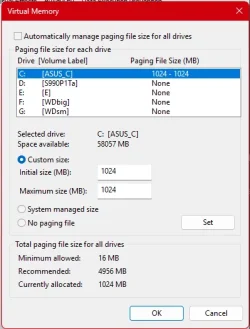Jose Hidalgo
Active member
- Local time
- 3:59 AM
- Posts
- 119
- OS
- Windows 11
Hi guys. I have a recent rig (Ryzen 7700 + 32 GB DDR5 @ 6000 MT/s), running Win 11.
My task manager tells me that my 32 GB are 88% full, even though I'm not doing anything special. The unused RAM is only 3.6 GB.
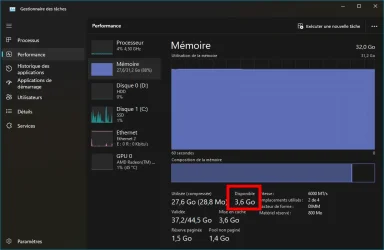
As you can see from this screen cap, the sum of all active processes (mostly my two browsers) is far from 88% of 32 GB.
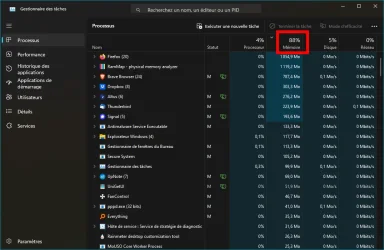
So I have checked with RAM Map, and it turns out the unused RAM is more like 14 GB. Very far from 3.6 GB.
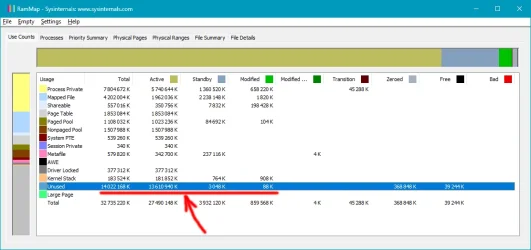
What's happening here?
"Caching", you would say. But as the first screen shows, caching only accounts for 3.6 GB (same amount as the unused RAM, that's just a coincidence).
Looking again at RAM Map, it's almost like all the "unused but active" was still counted by the Task Manager as "used". I don't understand why.
Thank you.
My task manager tells me that my 32 GB are 88% full, even though I'm not doing anything special. The unused RAM is only 3.6 GB.
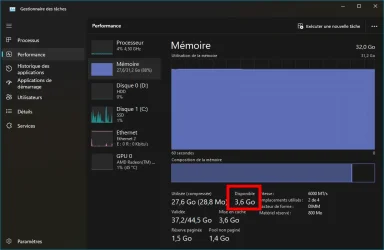
As you can see from this screen cap, the sum of all active processes (mostly my two browsers) is far from 88% of 32 GB.
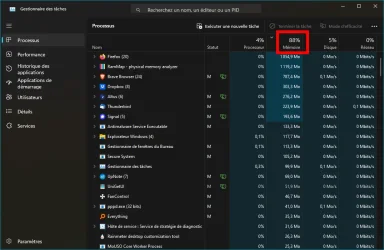
So I have checked with RAM Map, and it turns out the unused RAM is more like 14 GB. Very far from 3.6 GB.
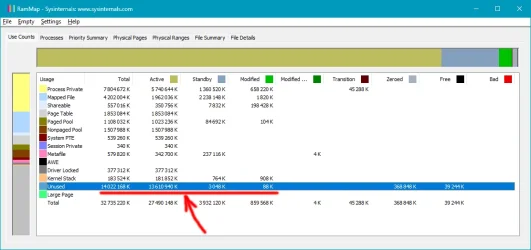
What's happening here?
"Caching", you would say. But as the first screen shows, caching only accounts for 3.6 GB (same amount as the unused RAM, that's just a coincidence).
Looking again at RAM Map, it's almost like all the "unused but active" was still counted by the Task Manager as "used". I don't understand why.
Thank you.
My Computer
System One
-
- OS
- Windows 11
- Computer type
- PC/Desktop
- Manufacturer/Model
- Personal build
- CPU
- AMD Ryzen 7700
- Motherboard
- Asus TUF Gaming B650M-Plus WiFi
- Memory
- DDR5 = 32 GB = 2x16 GB (Corsair Dominator - DDR5 RGB - 6000 MT/s)
- Graphics Card(s)
- Not yet
- Sound Card
- No
- Monitor(s) Displays
- Philips BDM3270QP2
- Screen Resolution
- 2560x1440
- Hard Drives
- M.2 = 2 TB (Samsung 990 Pro)
SATA = 12 TB (Western Digital Red - WD120EFAX - 5400 rpm)
- PSU
- Corsair RM850e (850W - ATX 3.0)
- Case
- Corsair Crystal 280X TG (White, RGB)
- Cooling
- Intake = 2x120mm fans (Corsair LL120 RGB) / Exhaust = 2x120mm AIO (Aerocool Mirage L240)
- Keyboard
- Corsair K55 RGB
- Mouse
- Vertical mouse from AliExpress, very good for the price and a lifesaver for my wrist :)
- Internet Speed
- Fiber
- Browser
- Firefox, Brave, Tor
- Antivirus
- Windows Defender
- Other Info
- UPS = 1000VA (Nitram PB1000 LCD), protecting PC + Monitor + Speakers