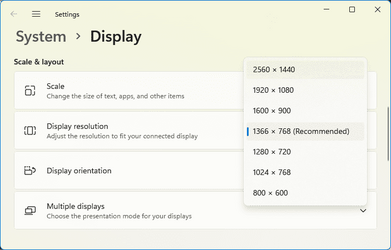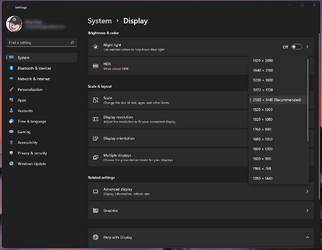when I first bought my Monitor I was getting 5200 × 3250 for Desktop and Games now only 2560 x 1440 So whats going on ?
here is My Monitor
CQ32G1
here is My Monitor
CQ32G1
My Computer
System One
-
- OS
- Windows 11
- Computer type
- PC/Desktop
- Manufacturer/Model
- Asus
- CPU
- i-7 10700k 3.8
- Motherboard
- PRIME Z-490 A
- Memory
- 32gb DDR4 3200
- Graphics Card(s)
- RX 580
- Monitor(s) Displays
- 1
- Screen Resolution
- 2560x1440
- PSU
- 750
- Keyboard
- Corsair K95 RGB PLATINUM XT Mechanical Gaming Keyboard
- Mouse
- G502 HERO