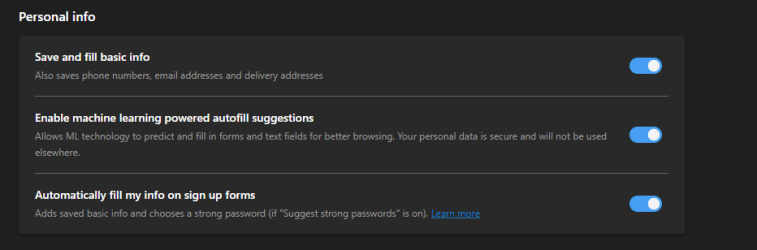dirtywaterdiver
New member
- Local time
- 1:39 AM
- Posts
- 5
- OS
- windows11
I have windows 11 and use edge. When I go to fill out data like name, address and email I get a suggestion that includes a misspelled town name. But when I click on edit it brings me to wallet and there it states I have no stored addresses. Where is this autofill info being stored? I went to settings following other sites suggestions, but nothing is in there I can find.
My Computer
System One
-
- OS
- windows11
- Computer type
- Laptop
- Manufacturer/Model
- HO Envy