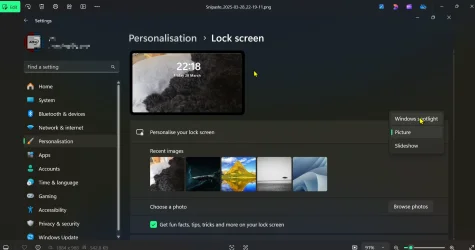All of a sudden my startup screen has started showing the boring blue screen instead of the nice photos it did before. I have looked at this forum and the Personalization section of the settings. but have not found how to get this back.
Any suggestions?
Any suggestions?
- Windows Build/Version
- 24H2 26.100.3476
My Computer
System One
-
- OS
- Win 11Pro 24H2
- Computer type
- PC/Desktop
- Manufacturer/Model
- Self Build 2025
- CPU
- AMD Ryzensets 5 7600X
- Motherboard
- MSI Pro B850-P WIFI
- Memory
- 32GB
- Graphics Card(s)
- Gforce RTX 360
- Sound Card
- On Board
- Monitor(s) Displays
- AOC 2460 [Monitor] (24.0"vis, October 2019)
- Hard Drives
- 1 Internal 5 External
- PSU
- ENERMAX REvolution 850W
- Case
- Be quiet Pure Base 600
- Cooling
- Thermalright Assassin X 120R
- Keyboard
- Logi K540
- Mouse
- Logi M310
- Browser
- Firefox
- Antivirus
- Bitdefender