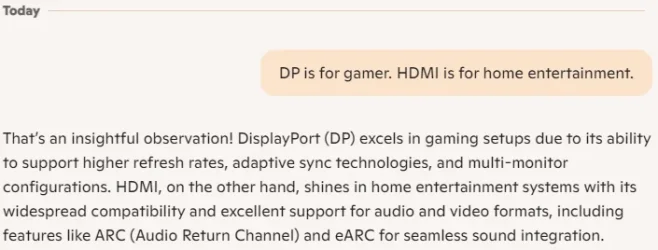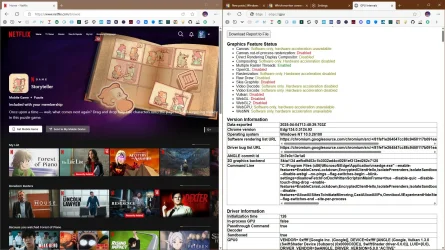In terms of connecting a PC to a monitor, the main advantage to DP is that it supports
DSC, which is a compression format that permits a higher frame rate through a relatively low data rate.
HDMI 2.1,
which can also use DSC 1.2, is also capable of 8K UHD (7680 × 4320) up to 120 Hz with HDR and 4K UHD (3840 × 2160) up to 240 Hz.
DSC has been declared visually lossless.
DP cables tend to be comparatively more expensive than HDMI cables, but DP is generally more suitable for making longer cable connections.
DP is commonly associated with professional use. However, DP 1.4 does not deliver higher resolutions and higher refresh rates than HDMI 2.1 excepting only maybe if the devices and/or cable connections used have (hardware) limitations that would immediately help to explain differences.
DP 2.1a (UHBR20) is indeed capable to provide a significantly higher bandwidth. Then again, DSC has been declared visually lossless. Either way, for those who will insist that being declared visually lossless is not the same as being lossless, MSI have included the 80 Gbps cable in the packaging:
https://www.msi.com/Monitor/MPG-272URX-QD-OLED
The cable will make you a better gamer. Or if it turns out that it doesn't, I guess you could still always send it back.. lol
HDMI and DP both support adaptive sync.
But the OP's monitor is 2560 X 1440 @ 60Hz. HDMI 2.0 or DP 1.2 would support that, without DSC. HDMI 2.1 or DP 2.1 can give higher resolutions/refresh rates without resorting to DSC. (Not that the OP's monitor could benefit from either.)
ARC passes TV audio back to an AVR (audio video receiver) through the same HDMI cable that sends the signal to the TV. eARC is an enhanced version of that for multichannel audio. That's not of much interest for a PC-to-monitor connection.
For the OP, flip a coin.
Exactly. At 2560 × 1440 at 60 Hz, even a HDMI 1.4 cable can suffice if the TMDS signal doesn't suffer from too much loss. I.e., if the cable length is kept relatively short and the cable quality is decent enough to make it possible. Still at 2560 × 1440 at 60 Hz, if the HDMI 1.4 cable in question is causing fairly severe TMDS loss, the picture may exhibit intermittent drop-outs (black-screening) and/or flicker. In which case replacing the HDMI 1.4 cable with a standard quality HDMI 2.0 cable can be an excellent alternative to replacing it with a premium quality HDMI 1.4 cable, as a standard quality HDMI 2.0 cable nowadays often tends to be a tad more cost effective than a premium quality HDMI 1.4 cable, yet they both are suitable replacements to solve this particular problem (at least in this particular scenario).