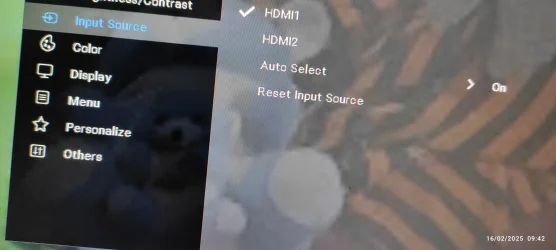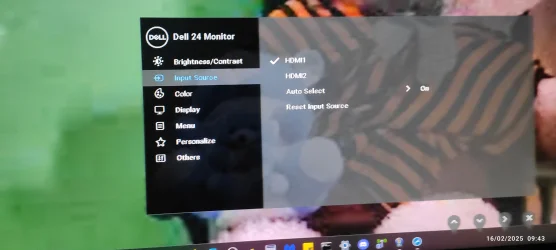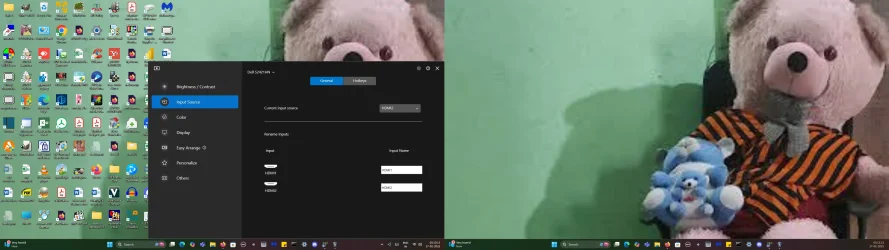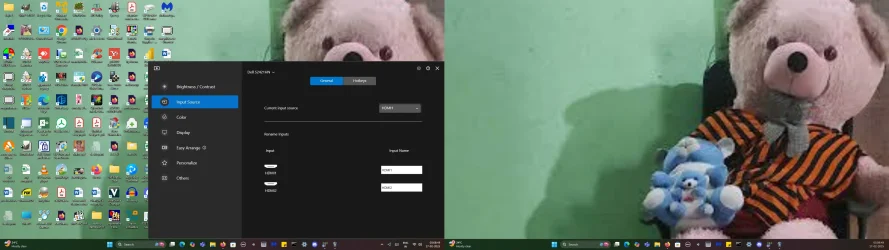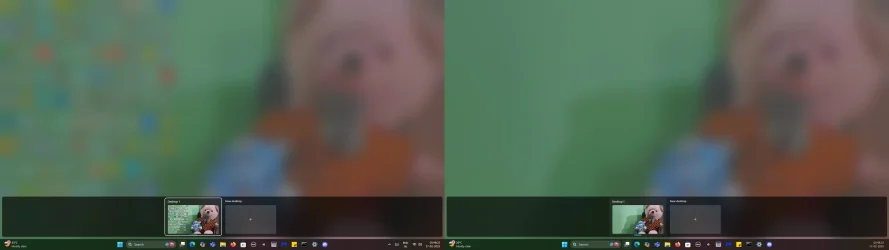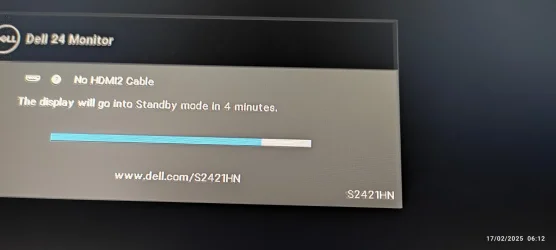- Local time
- 12:29 AM
- Posts
- 284
- OS
- windows 11pro version 23H2
Hi, I have two monitors and extended display option . The cpu has a display port and a hdmi port. The hdmi port is connected to the hdmi of the monitor 1 and the display port is connected to the other monitor in its display port. But both are recognized as hdmi port. The OSD monitor menu does not list dp at all. It gives hdmi 1 , and hdmi 2. both monitors are working as it should. I will have different tabs in two monitors. But why the systemis not recognizing the dp port as dp ports.both monitors are of same brand and same model of dell 24 inch monitors.I have intel uhd 730 video card and has trhe latest driver from dell. Similarly,I have the latest driver for both monitors from dell based on the monitor tag number and drivers for both are the same. Is there a fix for it. I have a doubt, and if i click hdmi2, the second monitor becomes blank.
Attachments
My Computer
System One
-
- OS
- windows 11pro version 23H2
- Computer type
- PC/Desktop
- Manufacturer/Model
- Dell Inspiron 3910
- CPU
- i5 processor
- Memory
- 8 gb