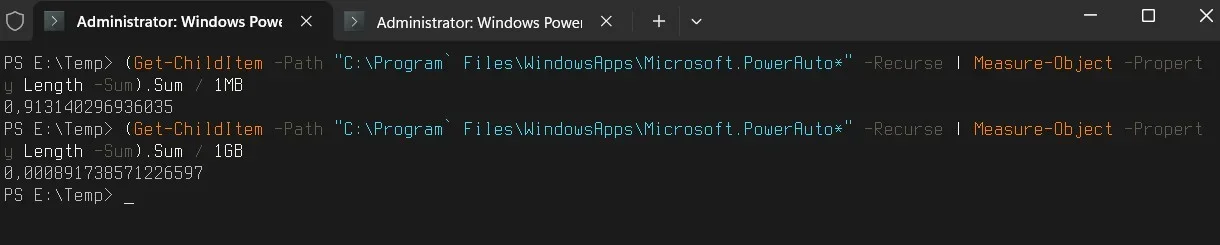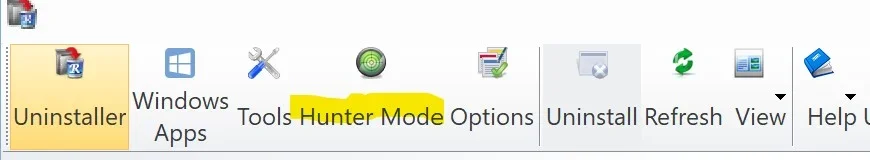I uninstall them but I can still see them in "C:\Program Files\WindowsApps" taking space
For example I have no use at all for the Power Automate and that program is taking over 1gb of space
I also removed some other apps long time ago and just notest that they are still there
For example I have no use at all for the Power Automate and that program is taking over 1gb of space
I also removed some other apps long time ago and just notest that they are still there
My Computer
System One
-
- OS
- Windows 11
- Computer type
- Laptop
- Manufacturer/Model
- MSI Sword 17 HX
- CPU
- 14700HX
- Memory
- 16GB
- Graphics Card(s)
- RTX 4070