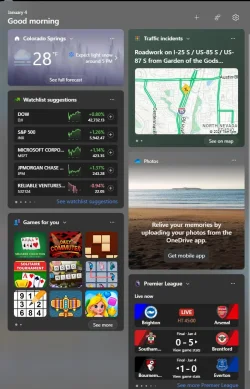After the last cumulative update in Dec, when I enabled the widget feature to display on the taskbar, it only shows something like a little box with one side white and the other side blue. It no longer displays anything like the weather or stock tickers e.t.c. When I hover over the enabled deal on the system tray, it does open up but with reduced columns and a gray back ground. Thinking I had done something to my system, I did a clean install. This behavior remained the same. So I did another clean install but did notice that when I did the Microsoft Store updates this behavior reoccurred after it installed updated Windows Feature Experience Pack 1000.26100.36.0. So my question is, "Is anyone else experiencing this" and if a solution has been found, please share it. I've come to the conclusion that Microsoft broke something again.
Attachments
My Computer
System One
-
- OS
- Windows 11 Pro 64 Bit 24H2@ 26100-2605
- Computer type
- Laptop
- Manufacturer/Model
- Asus X510UAR
- CPU
- Intel Core I5-8250U 1.80 GHZ
- Memory
- 16 GB
- Graphics Card(s)
- Intel UHD Graphics 620
- Sound Card
- Conexant
- Monitor(s) Displays
- Dell 24" ST2420
- Screen Resolution
- 1920x1080
- Hard Drives
- ADATA SU635 DDS
- Keyboard
- logitech
- Mouse
- logitech
- Internet Speed
- 480
- Browser
- Google Chrome
- Antivirus
- Norton 360
- Other Info
- Windows Feature Experience Pack 1000.26100.36.0