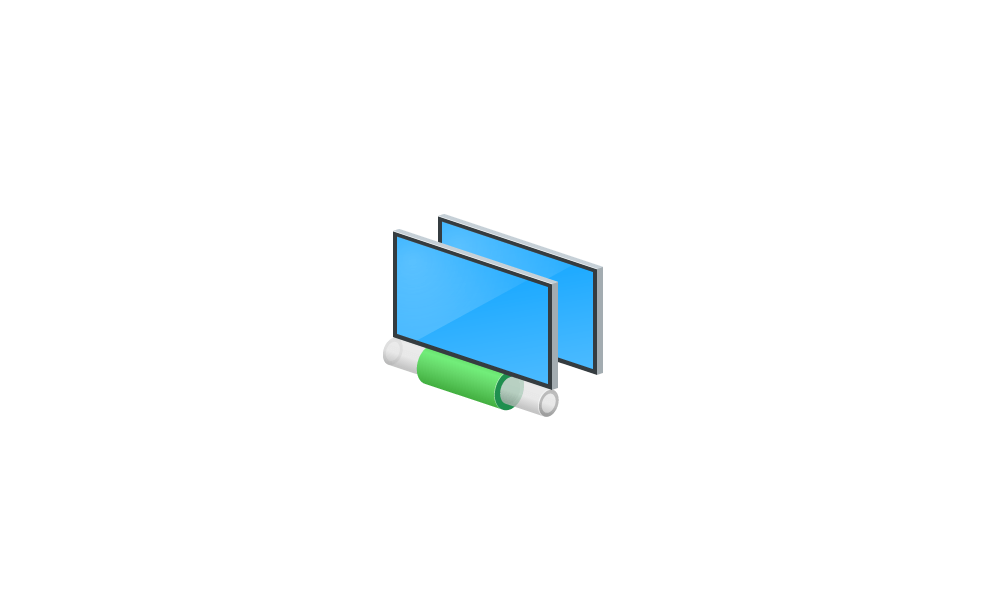aHumanError
Member
- Local time
- 3:14 PM
- Posts
- 6
- OS
- Windows 11 Pro
So I recently reinstalled Windows 11 for a dual boot on my laptop, and since then it never automatically connects to my router when it used to fine before. Drivers are up to date (Intell Wireless-AC 9560) from Dell, all updates are installed from Windows. Some of the things I've tried:
My version is Windows 11 Pro, 23H2 Build 22631.2715.
- Reinstalled driver
- Removed/Re-added router
- sfc /scannow
My version is Windows 11 Pro, 23H2 Build 22631.2715.
My Computer
System One
-
- OS
- Windows 11 Pro
- Computer type
- Laptop
- Manufacturer/Model
- Inspiron 7591
- CPU
- Intel i7 (9750H)
- Motherboard
- Dell Inc.
- Memory
- 16GB DDR4
- Graphics Card(s)
- Geforce GTX 1650
- Sound Card
- Realtek
- Hard Drives
- 1TB NVME
1TB Samsung SSD