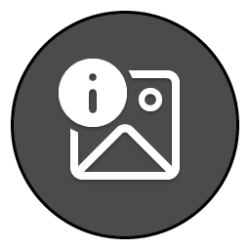When I drag a file or files to a folder in Win-11 (set to details view) it drags a stupid icon that blocks my view of the folder I want to drop them into. Is there a way to have it NOT have that icon and act like Windows 7 that only highlights the file(s) being moved and where it's being moved to like this . . . I'm writing this from windows 7 so no screen capture from the windows 11 machine
winver 23H2
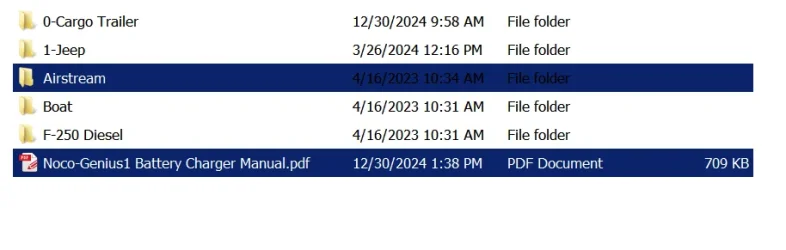
winver 23H2
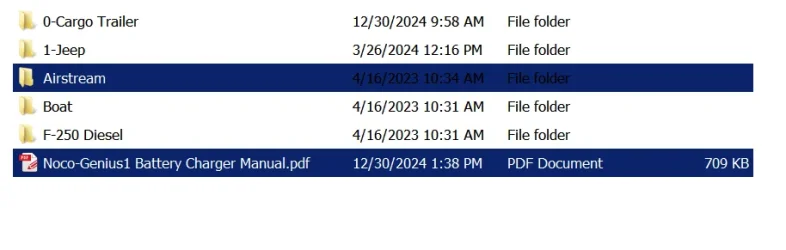
My Computer
System One
-
- OS
- Windows XP, 7, 10 & 11
- Computer type
- PC/Desktop
- Manufacturer/Model
- Custom
- CPU
- Intel i5 12400
- Motherboard
- Gigabyte Z690 UA ATX DDR4
- Memory
- Corsair Vengeance LPX 16GB
- Graphics Card(s)
- On Board (for now)
- Sound Card
- ?
- Monitor(s) Displays
- 43" Samsung tu7000
- Screen Resolution
- 2560 x 1440
- Hard Drives
- SAMSUNG 970 EVO Plus SSD 1TB NVMe M.2
- PSU
- 500W
- Case
- LIAN LANCOOL_205M
- Cooling
- Bunch of fans . . . :o)
- Keyboard
- Unicomp: Ultra Classic White Buckling Spring USB
- Mouse
- M510
- Internet Speed
- 50mbps
- Browser
- Fire Fox
- Antivirus
- Windows