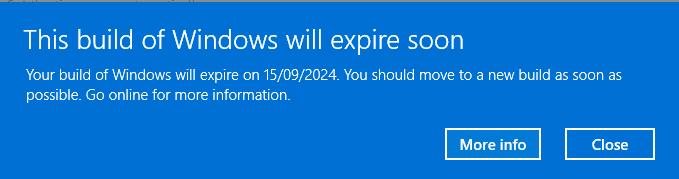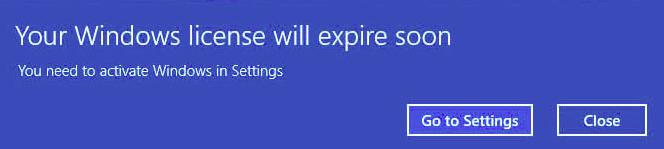Sounds pretty 'Iffy' .
I think I'd back up any data files, plug in my Win-11 install Flash Drive, and do a Clean Install.
(my Flash Drive with Win-11, is fully Fufusized)
Sounds pretty extreme, but it works to solve a great assortment of MS related problems. Kind of like C-4, but a lot less messy!
Right now, this minute, I'm on a HD that early this morning was running an install of Win-11 that had gotten corrupted.
I don't fool around with things like that!!! I put my Win-11 install Flash Drive in an open USB port, booted up to it, and did a clean install.
I just let the installer delete all the partitions on the HD , create new ones and start over.
Right now, I have Win-11 running "Sweet", after a Clean Install.
Good Luck,