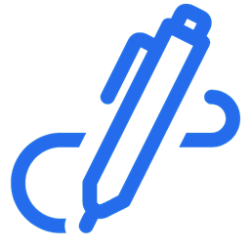stevem5000
Active member
- Local time
- 3:08 PM
- Posts
- 45
- OS
- 10 and 11 Linux
I hand built a W11 Home on an older PC......Win 11 seems to work fine....
C:\System is M.2.....
Now I want to add 2 more drives......
1. Samsung 870 EVO 1 Tb......good drive as it works perfectly on any W10 machine in my office.....
2. 6Gb SATA drive...
1. So far I cannot get the Samsung to be recognized by the system....does NOT show up in disk management....it is NTFS.....
Works fine on other W10 machines....
Using diskpart I converted it to GPT.......and it still does not recognize the drive.....
2. I haven't played with the 6Tb SATA drive yet......gotta solve the issue with the Samsung first....
Thoughts and suggestions appreciated....
Steve
C:\System is M.2.....
Now I want to add 2 more drives......
1. Samsung 870 EVO 1 Tb......good drive as it works perfectly on any W10 machine in my office.....
2. 6Gb SATA drive...
1. So far I cannot get the Samsung to be recognized by the system....does NOT show up in disk management....it is NTFS.....
Works fine on other W10 machines....
Using diskpart I converted it to GPT.......and it still does not recognize the drive.....
2. I haven't played with the 6Tb SATA drive yet......gotta solve the issue with the Samsung first....
Thoughts and suggestions appreciated....
Steve
My Computer
System One
-
- OS
- 10 and 11 Linux
- Computer type
- PC/Desktop
- Motherboard
- Asus Z97-ar
- Memory
- 16
- Graphics Card(s)
- HIS QP3-41H-A
- Sound Card
- default
- Monitor(s) Displays
- 2 Dell 22"
- Hard Drives
- M.2 for system M.2 Data and 2 - SATA for photos and music data
- PSU
- Yes...I have one
- Case
- Now sure
- Internet Speed
- 650 both ways
- Browser
- Brave
- Antivirus
- Win Defender