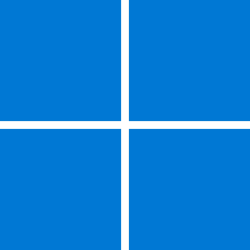I have Windows 11 Pro 23H2 -- Version 22631.4037 installed on an unsupported system, and I used the Microsoft ISO combined with Rufus for the installation.
Problem: How do you do repair the system image either through a repair or upgrade process to fix the system image on an unsupported system. I have tried using the windows update feature but every time I get that “PC is not compatible with Windows 11” error which forces me to do another time-consuming clean install. I do have my system images when needed or use other tools like restore health and such but often find myself in a position wherein I must repair the system image.
So can someone explain to me what exactly needs to be done prior to trying to do some type of repair or upgrade process to repair my existing image so the operation will complete successfully without losing any data / installed programs.
Thanks for the assistance.
Problem: How do you do repair the system image either through a repair or upgrade process to fix the system image on an unsupported system. I have tried using the windows update feature but every time I get that “PC is not compatible with Windows 11” error which forces me to do another time-consuming clean install. I do have my system images when needed or use other tools like restore health and such but often find myself in a position wherein I must repair the system image.
So can someone explain to me what exactly needs to be done prior to trying to do some type of repair or upgrade process to repair my existing image so the operation will complete successfully without losing any data / installed programs.
Thanks for the assistance.
- Windows Build/Version
- Windows 11 Pro 23H2 -- Version 22631.4037
My Computer
System One
-
- OS
- Windows 11 Pro 64 Bit 24H2@ 26100-2605
- Computer type
- Laptop
- Manufacturer/Model
- Asus X510UAR
- CPU
- Intel Core I5-8250U 1.80 GHZ
- Memory
- 16 GB
- Graphics Card(s)
- Intel UHD Graphics 620
- Sound Card
- Conexant
- Monitor(s) Displays
- Dell 24" ST2420
- Screen Resolution
- 1920x1080
- Hard Drives
- ADATA SU635 DDS
- Keyboard
- logitech
- Mouse
- logitech
- Internet Speed
- 480
- Browser
- Google Chrome
- Antivirus
- Norton 360
- Other Info
- Windows Feature Experience Pack 1000.26100.36.0