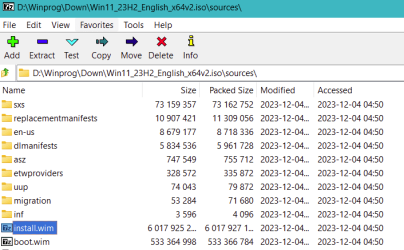Guys
I want to create windows 11 based custom resuce & diagnostic win PE using Phoneix PE ( GitHub - PhoenixPE/PhoenixPE: PhoenixPE is a PEBakery project that creates a Recovery Environment based on Win10/Win11.)
I have tried many times using latest build but I am getting errors , I want to give a try using older win11 (23H2 10.0.22621.2428)
How can I download older but official builds
Thank you
I want to create windows 11 based custom resuce & diagnostic win PE using Phoneix PE ( GitHub - PhoenixPE/PhoenixPE: PhoenixPE is a PEBakery project that creates a Recovery Environment based on Win10/Win11.)
I have tried many times using latest build but I am getting errors , I want to give a try using older win11 (23H2 10.0.22621.2428)
How can I download older but official builds
Thank you
My Computer
System One
-
- OS
- windows 10
- Computer type
- PC/Desktop